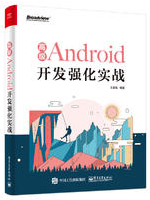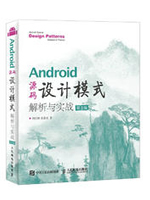本站精选了一篇相关的编程文章,网友甘真一根据主题投稿了本篇教程内容,涉及到android、materialbutton使用、materialbutton使用方法、Android MaterialButton使用相关内容,已被741网友关注,相关难点技巧可以阅读下方的电子资料。
Android MaterialButton使用
效果

前言
先来看一下MaterialButton是什么

由上图可以看到MaterialButton也没有什么神秘的,不过是Button的一个子类而已,但是经过谷歌的封装之后,在符合Material Design的基础上,使用起来更加方便了,且容易实现预期效果。
使用
引入material包
implementation 'com.google.android.material:material:1.2.1'
常规

与Button使用无异,textAllCaps是取消全部大小写。
图标

app:icon属性指定图标。
圆角

app:cornerRadius属性指定圆角大小。
Button描边

app:strokeColor描边颜色app:strokeWidth描边宽度
文字描边

- 与上面不同的是,这里用了
style,区别在于上面的是常规Button状态下的描边,这个是文字Button状态下的描边。 app:rippleColor点击波纹颜色
文字按钮

与常规使用方法一样,但是加了style,这个style在未选中的情况下,对背景色设置了透明。
圆形Button

这里为什么来个圆形Button呢,是因为涉及到两个属性
android:insetTop上边距android:insetBottom下边距
这两个参数默认是6dp,不设置为0dp的话,就不是一个规则的圆。

关于其他属性的默认参数,可以在xml文件的右上角,选中Design面板,选择要查看的View即可。

源码分析icon
唯一不足的是MaterialButton不能像chip一样给icon设置事件。
来看看源码中 icon具体是什么实现的:
public void setIcon(@Nullable Drawable icon) {
if (this.icon != icon) {
this.icon = icon;
updateIcon(/* needsIconUpdate = */ true);
}
}
这里比较简单,继续看调用的updateIcon方法
private void updateIcon(boolean needsIconUpdate) {
// Forced icon update
if (needsIconUpdate) {
resetIconDrawable(isIconStart);
return;
}
...
if (hasIconChanged) {
resetIconDrawable(isIconStart);
}
}
有省略,看关键两段代码都调用了resetIconDrawable方法,继续
private void resetIconDrawable(boolean isIconStart) {
if (isIconStart) {
TextViewCompat.setCompoundDrawablesRelative(this, icon, null, null, null);
} else {
TextViewCompat.setCompoundDrawablesRelative(this, null, null, icon, null);
}
}
相信到这里很多人就明白了,icon的实现等同于drawableStart。
只不过在MaterialButton中drawableStart是没有效果的,而是icon和iconGravity配合使用来达到效果。
属性
关于xml属性,我做了一个整理
| 属性 | 含义 |
|---|---|
| insetBottom | 下边距,默认6dp |
| insetTop | 上边距,默认6dp |
| cornerRadius | 圆角大小 |
| icon | 图标 |
| iconGravity | 图标位置,只能前后 |
| iconPadding | 图标距文字距离,默认8dp |
| iconSize | 图标大小 |
| iconTint | 图标着色 |
| iconTintMode | 图标着色模式 |
| rippleColor | 点击波纹颜色 |
| strokeColor | 描边颜色 |
| strokeWidth | 描边宽度 |
| app:backgroundTint | 背景色(注意命名空间) |
Github
https://github.com/yechaoa/MaterialDesign
感谢
最后
到此这篇关于Android MaterialButton使用实例详解的文章就介绍到这了,更多相关Android MaterialButton使用内容请搜索码农之家以前的文章或继续浏览下面的相关文章希望大家以后多多支持码农之家!