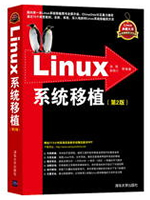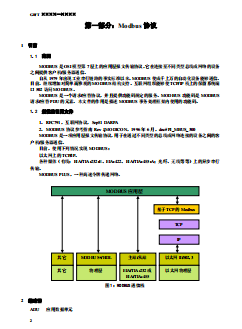Working with Linux containers on RHEL 8 with Podman, image builder and web console
December 11, 2019 Xuegang Jin
RED HAT BLOG
Latest posts
By product
By channel
SHARE
Customers need small modular tools to work with containers, and Red Hat Enterprise Linux 8 has a number of features to address this. Today, we are going to discuss how to set up RHEL 8 to run containers with Podman, including:
Using Image Builder to create an OS image to use as a template for a container host. Deploying container hosts with libvirt tools and running containers with Podman.
Tags:
C o n t ain e r s
< Back to all posts
BLOG MENU
We use cookies on our websites to deliver our online services. Details about how we use cookies and how you may disable them are set out in our Privacy Statement. By using this website you agree to our use of cookies.
2020/3/26 Working with Linux containers on RHEL 8 with Podman, image builder and web console
https://www.redhat.com/en/blog/working-linux-containers-rhel-8-podman-image-builder-and-web-console 2/13
Examine hosts and containers performance with Web Console and PCP pmda-podman.
What is Podman?
Podman was released with Red Hat Enterprise Linux 7.6 and 8.0 as the next generation of Linux container tools, is designed to allow faster experimentation and development of features.
Podman features include rootless, kube generate, and kube play (see: "Podman can now ease the transition to Kubernetes and CRI-O"). Podman is also compatible with the Open Containers Initiative (OCI), Runtime, Image, and Distribution specifications, so customers can build container images that run on OpenShift (which uses CRI-O) or other 3rd-party OCI compliant container engines, and vice versa.
As can be seen in Figure 1, CRI-O, in Red Hat OpenShift, shares many of its underlying components with Podman. This allows Red Hat engineers to leverage knowledge gained in experiments conducted in Podman for new capabilities in OpenShift.
Podman is a tool which is integrated with RHEL, so with a RHEL subscription, you can get enterprise technical support for container issues and access to best practices and updates.
Having said that, let’s get started setting up a container running environment!