插件介绍
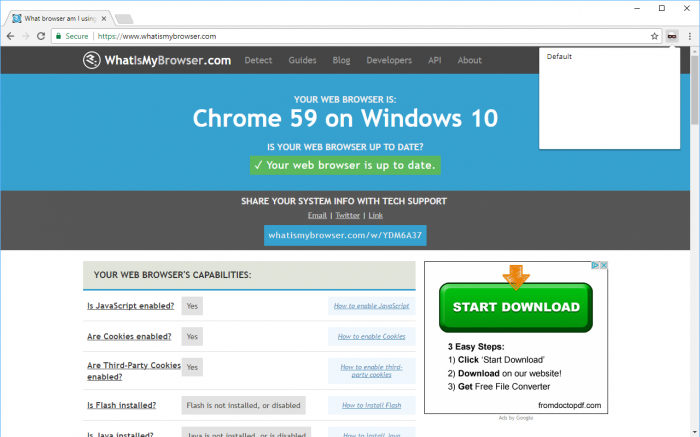
曾经需要在用户代理字符串之间快速切换吗?开发一个既需要在移动浏览器上运行又需要在桌面浏览器上运行的站点?厌倦了那些老网站因为你不使用Netscape 4而屏蔽你?
答案是Chrome的用户代理切换器。有了这个扩展,您可以快速、轻松地在用户代理字符串之间切换。此外,还可以设置每次都要欺骗的特定url。
请注意,这并不能改善浏览互联网时的隐私,有些网站可能有其他方法来发现浏览器并不是它假装的那样。运行这个扩展可以对您的浏览体验的性能影响,由于其需要拦截和修改数据通信到服务器。
这个版本是新的并经过改进的,不仅修改了与HTTP请求一起发送的用户代理,而且还修改了页面中的javascript对象。
注意:如果一些网站在使用移动用户代理后出现问题,无论你如何欺骗都不会切换回,你需要将用户代理切换回Chrome *和*清除你的cookie,网站才能再次正常处理浏览器。
通过安装此项目,您同意谷歌的服务条款和隐私政策https://www.google.com/intl/en/policies/。
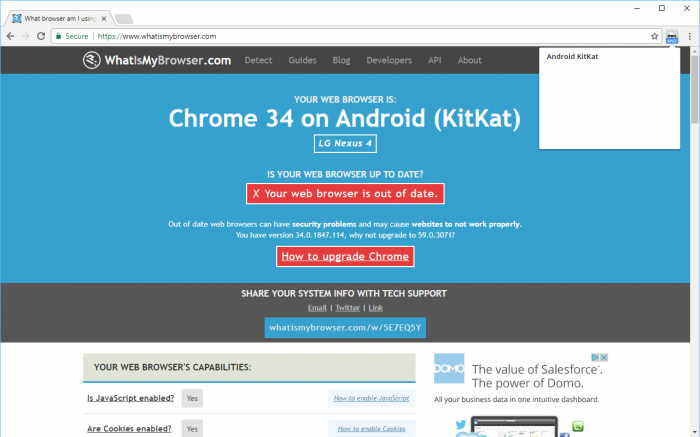
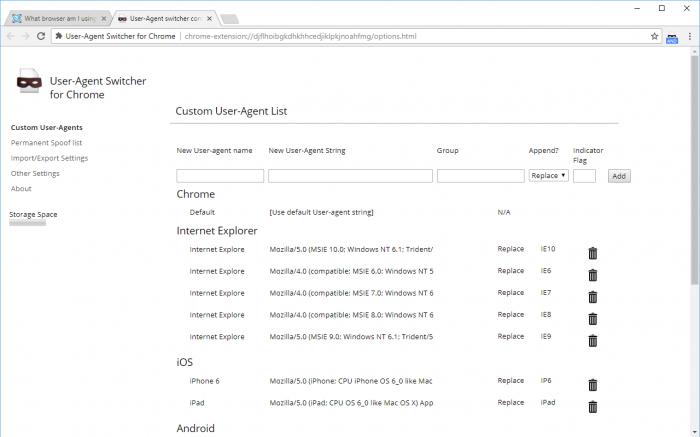
Ever needed to quickly switch between user-agent strings on the fly? Developing a site that needs to work on both mobile browsers and desktop browsers? Sick of some archaic site blocking you because you're not using Netscape 4?
The User-Agent Switcher for Chrome is the answer. With this extension, you can quickly and easily switch between user-agent strings. Also, you can set up specific URLs that you want to spoof every time.
Please note that this does not provide improved privacy while browsing the Internet and that some sites might have other means to figure out that the browser is not what it pretends to be. Running this extension can have performance impact on your browsing experience due to its need to intercept and modify the data communicated to the server.
This version is new and improved, and not only modifies the user-agent sent with the HTTP requests, but also the javascript objects in the page.
NOTE: if some sites have problems after using a mobile user-agent, and won't switch back no matter what you spoof, you will need to switch the user-agent back to Chrome *and* clear your cookies for the sites to treat the browser normally again.
By installing this item, you agree to the Google Terms of Service and Privacy Policy at https://www.google.com/intl/en/policies/.
浏览器插件安装详细步骤:Chrome浏览器如何安装插件扩展
- 上一篇:lighthouse
- 下一篇:Tag Assistant (by Google)















