插件介绍
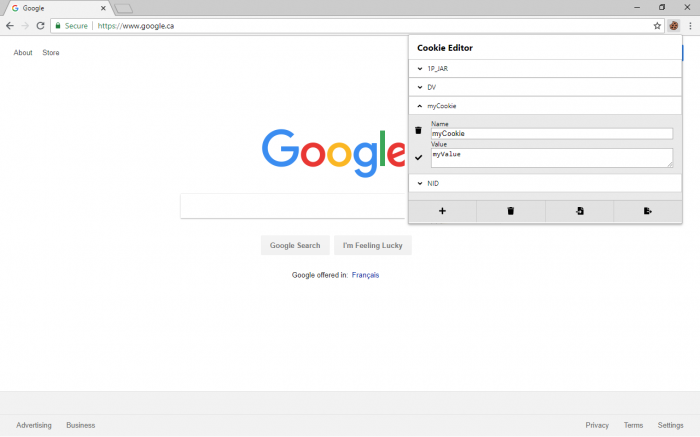
cookie编辑器被设计为具有一个简单易用的界面,让你做大多数标准的cookie操作。它是理想的开发和测试网页,甚至手动管理cookies为您的隐私。
您可以轻松地创建,编辑和删除当前页面的cookie,您正在访问。
还有一个方便的按钮,可以大量删除当前页面的所有cookie。
您还可以导入和/或导出文本格式的cookie,以便于共享或备份。
这是一个完美的饼干编辑器。
对于所有的特性请求或bug报告,请访问Github仓库并填写问题https://github.com/Moustachauve/cookie-editor
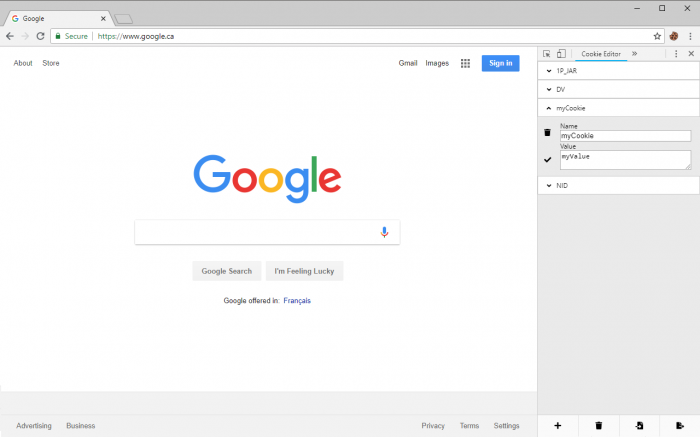
Cookie-Editor is designed to have a simple to use interface that let you do most standard cookie operations. It is ideal for developing and testing web pages or even manual management of cookies for your privacy.
You can easily create, edit and delete a cookie for the current page that you are visiting.
There is also a handy button to mass delete all the cookies for the current page.
You can also Import and/or Export your cookies in a text format for easy sharing or backup.
This is the perfect cookie editor.
For all feature requests or bug report, please visit the Github repository and fill an issue https://github.com/Moustachauve/cookie-editor
浏览器插件安装详细步骤:Chrome浏览器如何安装插件扩展

















cookie - editor允许您有效地创建,编辑和删除当前选项卡的cookie。完美的开发,快速测试,甚至手动管理您的cookie为您的隐私。
也支持Firefox的Android。
这个扩展提供了一个工具栏按钮,以查看和编辑与当前页面相关的所有cookie。请注意,此扩展还列出了那些cookie,由位于当前页面上的子帧访问。cookie根据它们的起源分为不同的部分。
可以从弹出窗口编辑不同的cookie属性。同样,您也可以删除选中的cookie。
特点:
1. 导入和导出cookie到JSON文件和从JSON文件
2. 查看当前标签甚至子帧相关的所有cookie
3.在一个单独的选项卡中打开cookie编辑器以获得更大的视图
4. “按域名搜索cookie”上下文菜单上的浏览器动作按钮
5. “在新标签中打开Cookie编辑器”上下文菜单上的浏览器动作按钮
简单而强大的Cookie编辑器,可让您快速创建,编辑和删除Cookie,而无需离开选项卡。
Simple yet powerful Cookie Editor that allow you to quickly create, edit and delete cookies without leaving your tab.