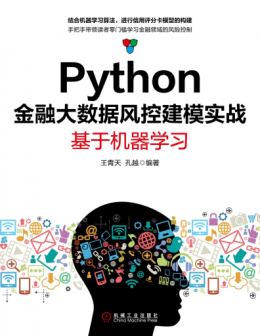给寻找编程代码教程的朋友们精选了Python相关的编程文章,网友文鸿彩根据主题投稿了本篇教程内容,涉及到python、画矩形、python、画矩形框、python、矩形框相关内容,已被977网友关注,如果对知识点想更进一步了解可以在下方电子资料中获取。
与矩形相交的线条颜色为红色,其他为蓝色。
演示如下:

实例代码如下:
import numpy as np
import matplotlib.pyplot as plt
from matplotlib.transforms import Bbox
from matplotlib.path import Path
# Fixing random state for reproducibility
np.random.seed(19680801)
left, bottom, width, height = (-1, -1, 2, 2)
rect = plt.Rectangle((left, bottom), width, height, facecolor="#aaaaaa")
fig, ax = plt.subplots()
ax.add_patch(rect)
bbox = Bbox.from_bounds(left, bottom, width, height)
for i in range(12):
vertices = (np.random.random((2, 2)) - 0.5) * 6.0
path = Path(vertices)
if path.intersects_bbox(bbox):
color = 'r'
else:
color = 'b'
ax.plot(vertices[:, 0], vertices[:, 1], color=color)
plt.show()
脚本运行时间:(0分0.026秒)
总结
如有不足之处,欢迎留言指出。感谢朋友们对本站的支持!