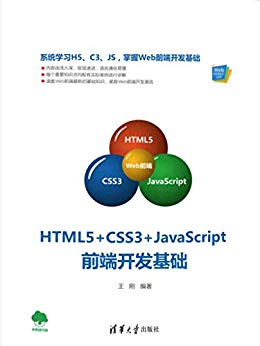本站收集了一篇相关的编程文章,网友张秀丽根据主题投稿了本篇教程内容,涉及到Java、word、文档、替换文字、插入图片、Java操作word文档及图片的方法相关内容,已被627网友关注,内容中涉及的知识点可以在下方直接下载获取。
Java操作word文档及图片的方法
Java 替换word文档文字并指定位置插入图片
先说下 需要的依赖包
<dependency>
<groupId>org.apache.poi</groupId>
<artifactId>poi-excelant</artifactId>
<version>3.12</version>
</dependency>
<dependency>
<groupId>org.apache.poi</groupId>
<artifactId>poi-scratchpad</artifactId>
<version>3.12</version>
</dependency>
<dependency>
<groupId>org.apache.poi</groupId>
<artifactId>poi-ooxml</artifactId>
<version>3.8</version>
</dependency>
<dependency>
<groupId>org.apache.poi</groupId>
<artifactId>poi-ooxml-schemas</artifactId>
<version>3.8</version>
</dependency>
<!-- 生成图片-->
<dependency>
<groupId>org.jfree</groupId>
<artifactId>jfreechart</artifactId>
<version>1.0.19</version>
</dependency>
<dependency>
<!--支持插入图片-->
<groupId>org.docx4j</groupId>
<artifactId>docx4j</artifactId>
<version>3.3.1</version>
</dependency>
示例,下图
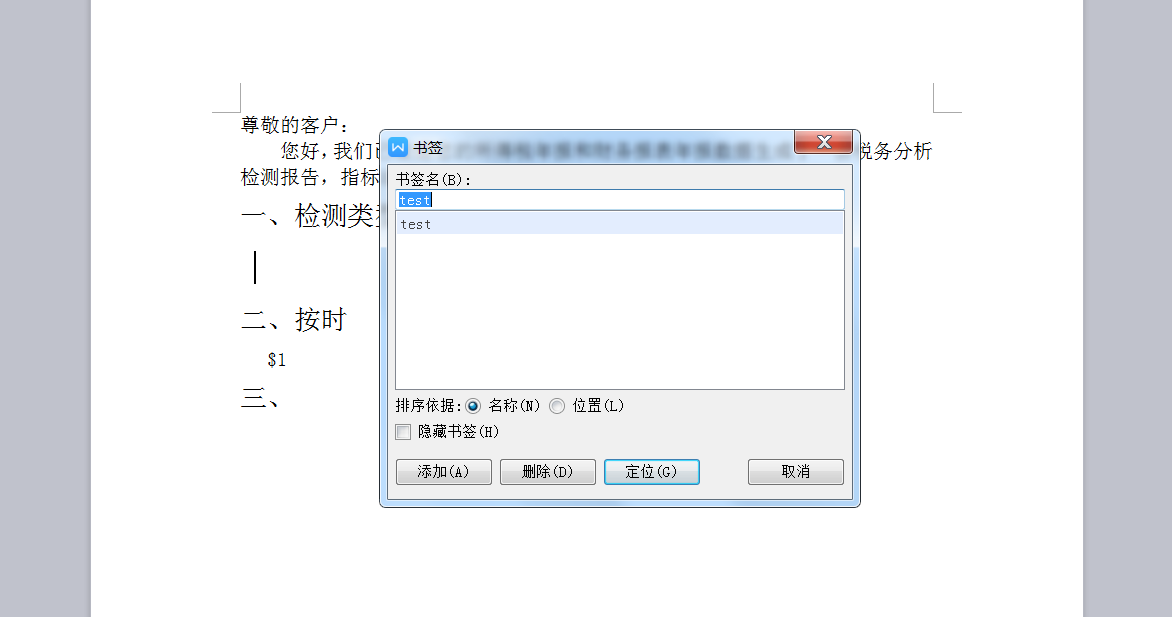
如上图,需要替换的字符串地方“$1”为“1231”,在指定位置插入书签,并命名“test” ,插入的图片如下
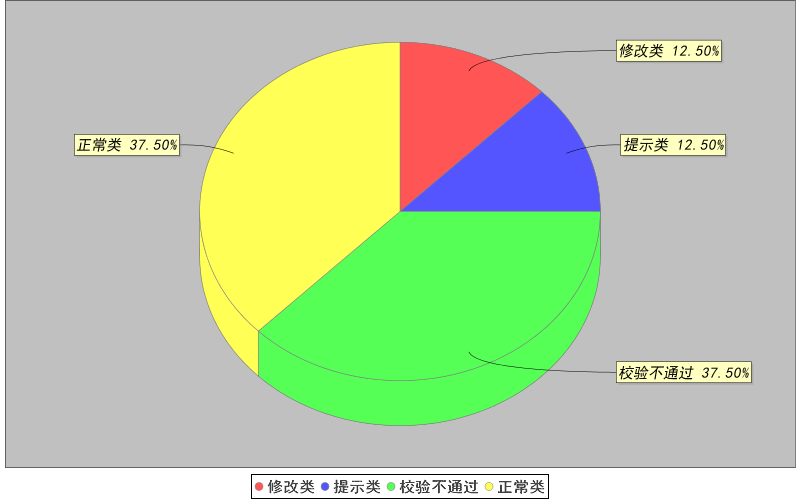
本人也没太过多去研究,亲测通过有效,在这分享下
1.demo
import java.awt.Font;
import java.io.File;
import java.io.FileInputStream;
import java.io.FileOutputStream;
import java.io.IOException;
import java.io.InputStream;
import java.math.BigInteger;
import java.text.DecimalFormat;
import java.text.NumberFormat;
import java.util.Iterator;
import java.util.List;
import java.util.Map;
import java.util.Set;
import org.apache.poi.POIXMLDocument;
import org.apache.poi.openxml4j.opc.OPCPackage;
import org.apache.poi.util.IOUtils;
import org.apache.poi.xwpf.usermodel.XWPFDocument;
import org.apache.poi.xwpf.usermodel.XWPFParagraph;
import org.apache.poi.xwpf.usermodel.XWPFRun;
import org.docx4j.TraversalUtil;
import org.docx4j.dml.wordprocessingDrawing.Inline;
import org.docx4j.finders.RangeFinder;
import org.docx4j.openpackaging.packages.WordprocessingMLPackage;
import org.docx4j.openpackaging.parts.WordprocessingML.BinaryPartAbstractImage;
import org.docx4j.openpackaging.parts.WordprocessingML.MainDocumentPart;
import org.docx4j.wml.Body;
import org.docx4j.wml.BooleanDefaultTrue;
import org.docx4j.wml.CTBookmark;
import org.docx4j.wml.Color;
import org.docx4j.wml.Document;
import org.docx4j.wml.Drawing;
import org.docx4j.wml.HpsMeasure;
import org.docx4j.wml.ObjectFactory;
import org.docx4j.wml.P;
import org.docx4j.wml.R;
import org.docx4j.wml.RPr;
import org.jfree.chart.ChartFactory;
import org.jfree.chart.ChartUtilities;
import org.jfree.chart.JFreeChart;
import org.jfree.chart.labels.StandardPieSectionLabelGenerator;
import org.jfree.chart.plot.PiePlot;
import org.jfree.chart.title.TextTitle;
import org.jfree.data.general.DefaultPieDataset;import com.aisino.qysds.common.constant.ERRORConstants;
import com.aisino.qysds.common.exception.SysException;
import com.aisino.qysds.service.IExportBgService;
import com.google.common.collect.Maps;
public class ExportBgServiceImpl {
public static void main(String[] args) throws Exception {
Map<String, String> map = Maps.newHashMap();
map.put("$1", "1231");
XWPFDocument document = new XWPFDocument(POIXMLDocument.openPackage("D:\\tp\\test.docx"));
Iterator<XWPFParagraph> itPara = document.getParagraphsIterator();
while (itPara.hasNext()) {
XWPFParagraph paragraph = (XWPFParagraph) itPara.next();
List<XWPFRun> runs = paragraph.getRuns();
for (int i = 0; i < runs.size(); i++) {
String oneparaString = runs.get(i).getText(runs.get(i).getTextPosition());
for (Map.Entry<String, String> entry : map.entrySet()) {
if (oneparaString.equals(entry.getKey())) {
oneparaString = oneparaString.replace(entry.getKey(), entry.getValue());
}
}
runs.get(i).setText(oneparaString, 0);
}
}
FileOutputStream outStream = null;
outStream = new FileOutputStream("D:\\tp\\test1.docx");
document.write(outStream);
outStream.close();
//-----------------------------------这块为生成图片 和 插入图片
DefaultPieDataset dataset = new DefaultPieDataset();
dataset.setValue("修改类", 1);
dataset.setValue("提示类", 1);
dataset.setValue("校验不通过", 3);
dataset.setValue("正常类", 3);
JFreeChart chart = ChartFactory.createPieChart3D(null, dataset, true, false, false);
chart.getLegend().setItemFont(new Font("黑体", Font.BOLD, 15)); // 设置图例类别字体
// TextTitle title = new TextTitle(titleString);
// title.setFont(new Font("黑体", Font.ITALIC, 20));//设置标题字体
// chart.setTitle(title);
PiePlot piePlot = (PiePlot) chart.getPlot();
DecimalFormat df = new DecimalFormat("0.00%");
NumberFormat nf = NumberFormat.getInstance();
StandardPieSectionLabelGenerator generator = new StandardPieSectionLabelGenerator("{0} {2}", nf, df);// 获得StandardPieSectionLabelGenerator对象,生成的格式,
// {0}表示section名,{1}表示section的值,{2}表示百分比。可以自定义
piePlot.setLabelGenerator(generator);// 设置百分比
piePlot.setLabelFont(new Font("黑体", Font.ITALIC, 15));// 设置饼图中类别字体
piePlot.setNoDataMessage("此时并没有任何数据可用");
piePlot.setCircular(false);
piePlot.setLabelGap(0.02D);
piePlot.setIgnoreNullValues(true);// 设置不显示空位
piePlot.setIgnoreZeroValues(true);// 设置不显示负值或零值
String fName = "pie.png";
File file = new File("D:\\tp", fName);
if (file.exists()) {
file.delete();
}
try {
ChartUtilities.saveChartAsPNG(file, chart, 800, 500);
File file2 = new File("D:\\tp\\test1.docx");
WordprocessingMLPackage wPackage = WordprocessingMLPackage.load(new FileInputStream(file2));
MainDocumentPart mainDocumentPart = wPackage.getMainDocumentPart();
Document wmlDoc = (Document) mainDocumentPart.getJaxbElement();
Body body = wmlDoc.getBody();
// 提取正文中所有段落
List<Object> paragraphs = body.getContent();
// 提取书签并创建书签的游标
RangeFinder rt = new RangeFinder("CTBookmark", "CTMarkupRange");
new TraversalUtil(paragraphs, rt);
for (CTBookmark bm : rt.getStarts()) {
if (bm.getName().equals("test")) {// 这里的test为 word文档中预设的 书签名
InputStream inputStream = new FileInputStream(file);
byte[] bytes = IOUtils.toByteArray(inputStream);
BinaryPartAbstractImage imagePart = BinaryPartAbstractImage.createImagePart(wPackage, bytes);
Inline inline = imagePart.createImageInline(null, null, 0, 1, false, 10000);//这里的100000不是正常屏幕大小,用于设置插入图片的大小
P p = (P) (bm.getParent());
ObjectFactory factory = new ObjectFactory();
// R对象是匿名的复杂类型,然而我并不知道具体啥意思,估计这个要好好去看看ooxml才知道
R run = factory.createR();
// drawing理解为画布?
Drawing drawing = factory.createDrawing();
drawing.getAnchorOrInline().add(inline);
run.getContent().add(drawing);
p.getContent().add(run);
}
}
wPackage.save(new FileOutputStream(new File("D:\\tp\\test1.docx")));
} catch (IOException e) {
}
}
}
最后效果图如下:
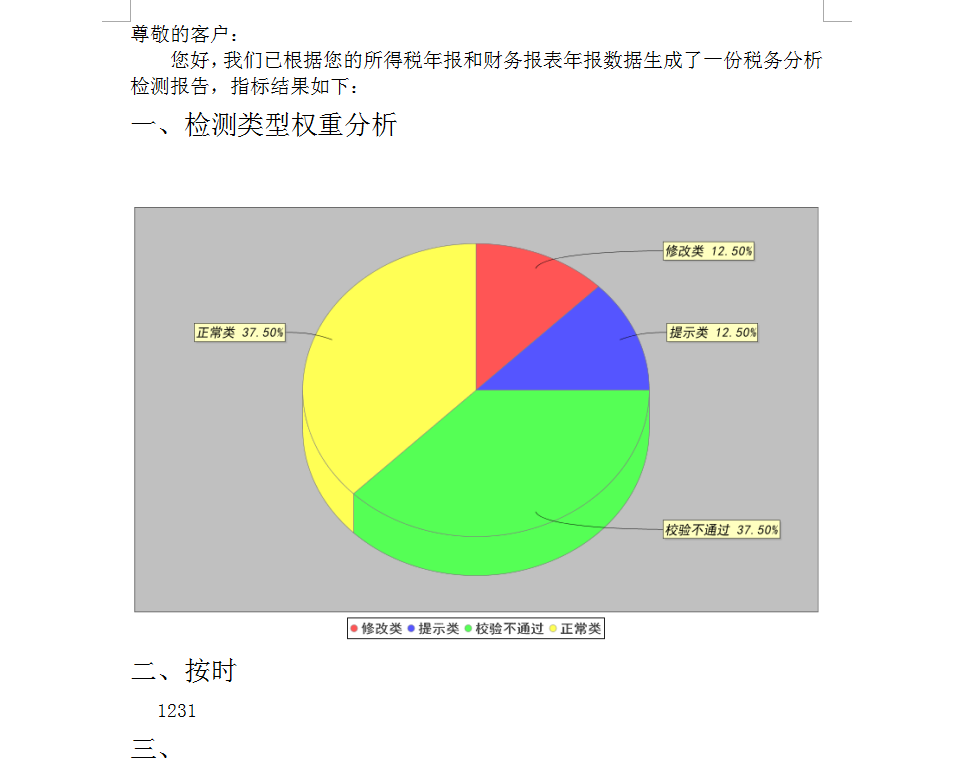
java简单操作word实例
本文为大家分享了java简单操作word例子,供大家参考,具体内容如下
package apache.poi;
import java.io.ByteArrayInputStream;
import java.io.ByteArrayOutputStream;
import java.io.File;
import java.io.FileInputStream;
import java.io.FileOutputStream;
import java.io.IOException;
import java.io.OutputStream;
import java.util.HashMap;
import java.util.Map;
import org.apache.poi.hwpf.HWPFDocument;
import org.apache.poi.hwpf.usermodel.Range;
import org.apache.poi.poifs.filesystem.DirectoryEntry;
import org.apache.poi.poifs.filesystem.POIFSFileSystem;
public class ExportDocTest {
public static void main(String[] args) {
String destFile="D:\\11.doc";
//#####################根据自定义内容导出Word文档#################################################
StringBuffer fileCon=new StringBuffer();
fileCon.append(" 张大炮 男 317258963215223\n" +
"2011 09 2013 07 3\n" +
" 二炮研究 成人\n" +
"2013000001 2013 07 08");
fileCon.append("\n\r\n\n\n\n\n\n\n\n\n\n\n\n\n\n\n\n\n\n\n\n\n\n\n\n\n\n\n\n\n\n\n\n\n\n\n\n\n\n\n\n\n");
new ExportDocTest().exportDoc(destFile, fileCon.toString());
//##################根据Word模板导出单个Word文档###################################################
Map<String, String> map=new HashMap<String, String>();
map.put("name", "Zues");
map.put("sex", "男");
map.put("idCard", "200010");
map.put("year1", "2000");
map.put("month1", "07");
map.put("year2", "2008");
map.put("month2", "07");
map.put("gap", "2");
map.put("zhuanye", "计算机科学与技术");
map.put("type", "研究生");
map.put("bianhao", "2011020301");
map.put("nowy", "2011");
map.put("nowm", "01");
map.put("nowd", "20220301");
//注意biyezheng_moban.doc文档位置,此例中为应用根目录
HWPFDocument document=new ExportDocTest().replaceDoc("biyezheng_moban.doc", map);
ByteArrayOutputStream ostream = new ByteArrayOutputStream();
try {
document.write(ostream);
//输出word文件
OutputStream outs=new FileOutputStream(destFile);
outs.write(ostream.toByteArray());
outs.close();
} catch (IOException e) {
e.printStackTrace();
}
}
/**
*
* @param destFile
* @param fileCon
*/
public void exportDoc(String destFile,String fileCon){
try {
//doc content
ByteArrayInputStream bais = new ByteArrayInputStream(fileCon.getBytes());
POIFSFileSystem fs = new POIFSFileSystem();
DirectoryEntry directory = fs.getRoot();
directory.createDocument("WordDocument", bais);
FileOutputStream ostream = new FileOutputStream(destFile);
fs.writeFilesystem(ostream);
bais.close();
ostream.close();
} catch (IOException e) {
e.printStackTrace();
}
}
/**
* 读取word模板并替换变量
* @param srcPath
* @param map
* @return
*/
public HWPFDocument replaceDoc(String srcPath, Map<String, String> map) {
try {
// 读取word模板
FileInputStream fis = new FileInputStream(new File(srcPath));
HWPFDocument doc = new HWPFDocument(fis);
// 读取word文本内容
Range bodyRange = doc.getRange();
// 替换文本内容
for (Map.Entry<String, String> entry : map.entrySet()) {
bodyRange.replaceText("${" + entry.getKey() + "}", entry
.getValue());
}
return doc;
} catch (Exception e) {
e.printStackTrace();
return null;
}
}
}
以上就是本文的全部内容,希望对大家的学习有所帮助。