插件介绍

现在任何东西-是的,任何东西-你可以在Chrome中打开可以完全同步共享!
兔子是和朋友一起看视频的最好方式,就像你们在一个房间里一样。视频聊天和发送消息,而你看,它是免费的!在你的电脑上使用Rabbit, iOS或Android设备(只使用Chrome)。
兔子有什么了不起的?
•观看YouTube、Netflix、Hulu等网站的视频
•视频和文字聊天时,你看
•和多达25个朋友一起出去玩,或加入一个客厅
•……而且它是免费的!
使用兔子分享扩展很容易:
•打开你想要分享的网站。
•点击兔子扩展图标,然后“开始分享”。
•分享您的房间链接,邀请朋友加入您!
问题或问题?发送反馈从扩展,或访问我们的帮助中心:https://letsrabbit.zendesk.com
www.rabb.it
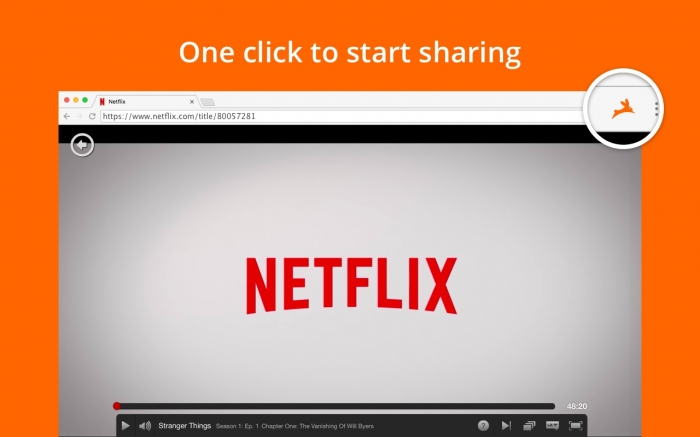
Now anything — yes, ANYTHING — you can open in Chrome can be shared completely in sync!
Rabbit is the best way to watch videos with friends, just like you’re in the same room. Video chat and send messages while you watch, and it’s free! Use Rabbit from your computer, iOS or Android device (just use Chrome).
What’s great about Rabbit?
• Watch videos together from YouTube, Netflix, Hulu and more
• Video and text chat while you watch
• Hang out with up to 25 of your friends, or join a live room
• ...and it’s free!
Using the Share on Rabbit extension is easy:
• Open the site you want to share.
• Click the Rabbit extension icon, then ‘Start Sharing’.
• Share your room link to invite friends to join you!
Questions or issues? Send feedback right from the extension, or visit our help center: https://letsrabbit.zendesk.com
www.rabb.it
浏览器插件安装详细步骤:Chrome浏览器如何安装插件扩展
- 上一篇:LINE Share
- 下一篇:Social Book Post Manager















分享在兔子版本1.0.5安装笔记>
下载crx文件在Rabbit 1.0.5上的Share后,打开Chrome的扩展页面(Chrome://extensions/或找到Chrome菜单图标> More tools > extensions),然后拖放*. zip。CRX文件到扩展页来安装它。
Share on Rabbit v1.0.5的离线crx文件从Chrome Web Store存档,没有任何修改。您可以了解更多关于兔子扩展的共享或选择一个服务器来下载crx文件。
与朋友一起观看电视,电影,Netflix等等的最佳方式