插件介绍
Boomerang允许您计划在以后发送或返回的邮件。立即编写一条消息,即使您不在线也可以随时发送。跟踪邮件以确保您能听到回音,并在Gmail™内部安排提醒。知道您的电子邮件是否具有跨平台阅读回执。使用收件箱暂停功能可以使自己免受不断打扰的困扰,同时仍能收到有关重要电子邮件的通知。
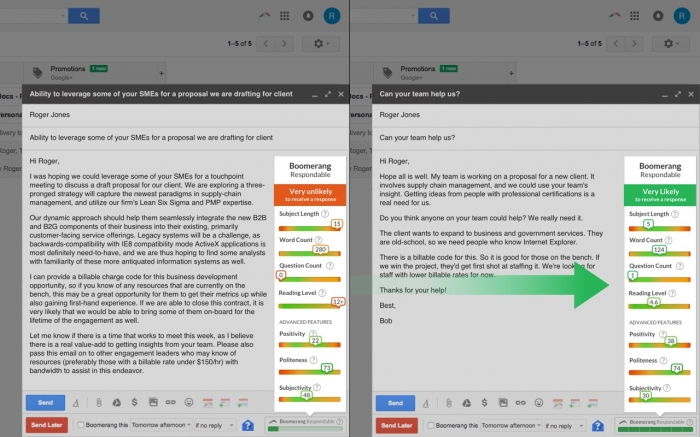
Bo什么是回旋镖?
数以百万计的Gmail™和G Suite™用户依靠Boomerang进行简单,集成的预定电子邮件发送和提醒。这项服务可让您安排将来自动发送的电子邮件,因此您可以立即编写电子邮件,该服务将在明天早上6点或下周在海滩上发送,而无需您线上。
Boomerang还可以通过使传入的电子邮件从收件箱”中消失到文件夹或标签中,然后在指定的时间将它们放回邮件列表的顶部,来帮助您推迟(延后”)传入的电子邮件。它可以帮助您保持收件箱干净,而不会丢失重要邮件。 Boomerang还是唯一的提醒服务,可以在您未收到邮件回复时提醒您。
Boomerang还直接将AI驱动的助手Respondable带到您的撰写窗口。在您写电子邮件时,负责任”可实时预测该消息将收到答复的可能性,并以一种易于理解的方式解释该分析。有责任心的人会引导您编写一条有效的信息,以开始对话(或保持对话)。
Boomerang最新的工作效率功能,收件箱暂停功能,可通过暂时延迟邮件到达收件箱来帮助您集中精力。
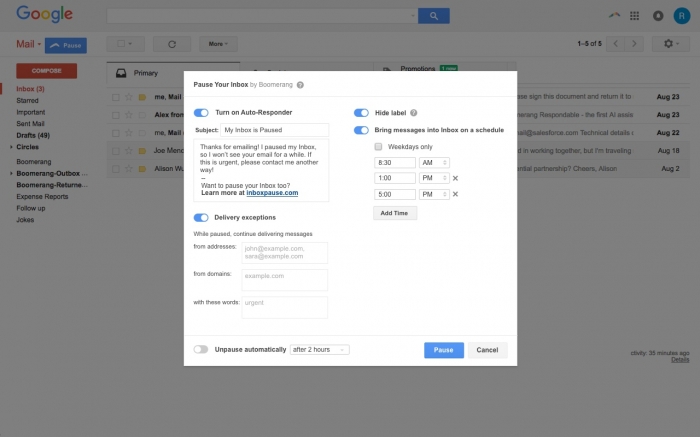
For很棒
▸安排生日电子邮件
▸项目管理
▸记住要付账单
▸确保跟进销售线索,并确保他们回答了您
▸与不同时区的人进行沟通
▸管理旅行确认电子邮件,在旅行当天将其退回
▸确定您的电子邮件是否已通过跨平台阅读回执进行阅读
▸通过开放式跟踪和点击跟踪来衡量您的电子邮件参与度
▸撰写有效的电子邮件以获得回应
▸专注于一个重要的项目,而不会持续分散电子邮件的注意力
▸实现收件箱归零!
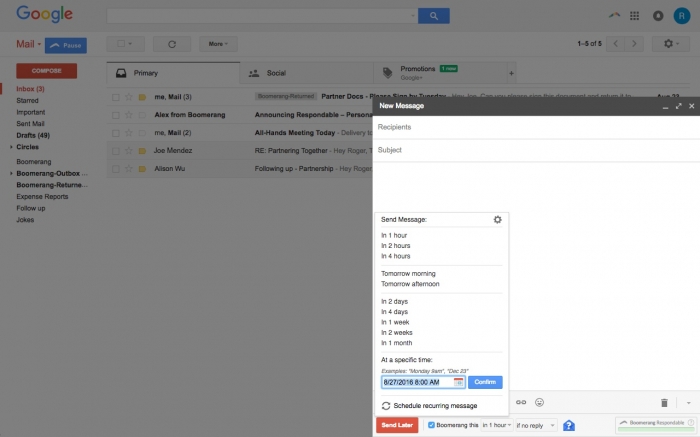
Boomerang allows you to schedule messages to be sent or returned at a later date. Write a message now, send it whenever, even if you're not online. Track messages to make sure you hear back, and schedule reminders right inside Gmail™. Know whether your email got read with cross-platform read receipts. Free yourself from constant interruptions using Inbox Pause, while still getting notified about the emails that matter.
▣ What is Boomerang? ▣
Millions of Gmail™ and G Suite™ users count on Boomerang for easy, integrated scheduled email sending and reminders. The service allows you to schedule emails to automatically send in the future, so you can write an email now, and the service will send it tomorrow morning at 6 AM, or next week while you’re at the beach, without you needing to be online.
Boomerang also helps you to postpone (“snooze”) incoming emails, by making them disappear from your Inbox into a folder or label, then bringing them back to the top of the message list at the specified time. It helps you keep your Inbox clean, without losing track of important messages. Boomerang is also the only reminder service that can alert you if you do not get a reply to a message.
Boomerang also brings an AI-powered assistant, Respondable, directly to your compose window. As you write an email, Respondable predicts the likelihood that the message will receive a response and explain that analysis in an easy to understand way, all in real-time. Respondable guides you toward writing a message that will be effective in starting a conversation (or keeping one going.)
Boomerang’s latest productivity feature, Inbox Pause, helps you get focused by temporarily delaying the arrival of messages to your Inbox.
▣ Great For ▣
▸ Scheduling birthday emails
▸ Project management
▸ Remembering to pay bills
▸ Making sure you follow up with a sales lead, and that they replied to you
▸ Communicating with people in different time zones
▸ Managing travel confirmation emails, returning them on the day of your trip
▸ Figuring out if your emails are getting read with cross-platform read receipts
▸ Measuring your email engagement with open tracking and click tracking
▸ Writing effective emails that get a response
▸ Focusing on an important project without constant email distractions
▸ Achieving Inbox Zero!
▣ Need Help? ▣
Email us - support@baydin.com
FAQ - http://www.boomeranggmail.com/faq.html
▣ Why do you need the Management Permission? ▣
We only use the Management permission to remove older versions of the extension that conflict with the latest version. Check background.html if you would like to verify this!
▣ Connect with Us ▣
Twitter: http://www.twitter.com/boomerang
Facebook: http://facebook.baydin.com
▣ Testimonials ▣
"Boomerang is my missing piece for Gmail - absolutely the best thing that happened to my inbox in recent months!"
"Just got your Boomerang addon for Gmail -- it's the best thing ever. EVER!"
"Falling in love with Boomerang for Gmail. VERY easy for helping you remember to follow up on offers sent out etc"
Plus hundreds more: http://twitter.com/baydin/favorites
▣ Plans and Pricing ▣
It is free to use Boomerang, up to a limited number of messages per month. To learn more about our unlimited use plans, visit http://www.boomeranggmail.com/subscriptions.html
浏览器插件安装详细步骤:Chrome浏览器如何安装插件扩展
- 上一篇:没有了
- 下一篇:Skype















