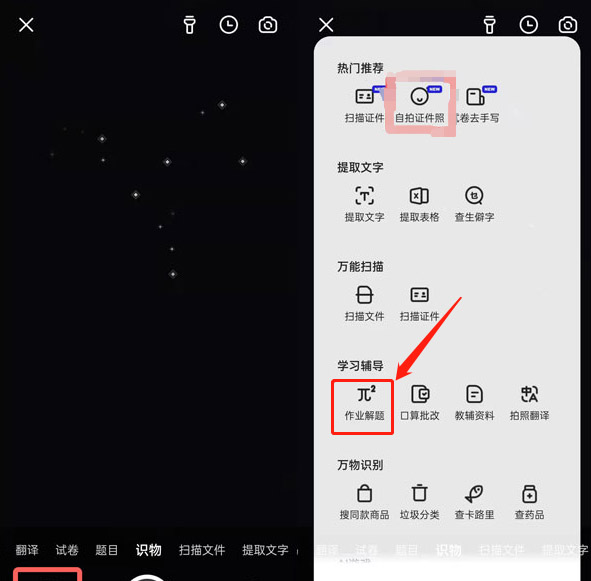夸克app是一款功能强大的浏览器,它具有简单易用、省时高效等特点,深受许多小伙伴喜爱,其中最吸引人的功能之一就是夸克的拍照搜题功能,通过夸克AI相机,我们可以轻松地拍照搜题,解决学习中的难题,具体使用方法如下:打开夸克app后,点击相机图标,进入拍照搜题界面,然后,对准题目进行拍照,夸克AI相机会自动识别题目内容,点击搜索按钮,夸克会在短时间内给出题目的解答和相关知识点,通过夸克拍照搜题功能,我们不仅可以快速地获取答案,还能够加深对知识点的理解,夸克拍照搜题功能的出现,无疑为我们的学习带来了便利和效率,
夸克拍照搜题功能使用教程
The AI camera function of the Quark app has been updated and everyone wants to know how to use the camera to take pictures and search for questions. The editor has brought a tutorial, so interested friends can learn it quickly.

Tutorial on Using the Quark Camera Function for Searching Questions
1. Open the Quark browser and click on the camera button next to the search bar.
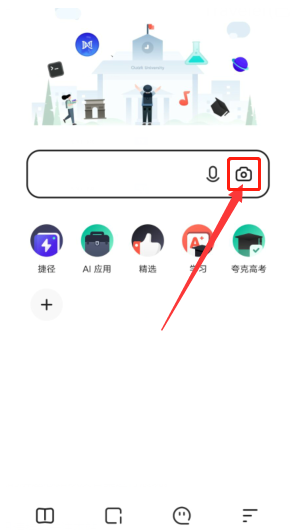
2. After entering the shooting page, click on the functional button in the lower left corner.
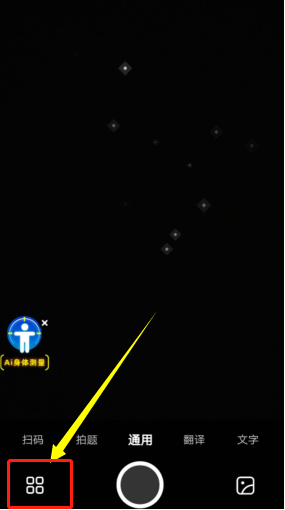
3. Then, in the learning assistance options that pop up on the right side, you can see the homework solving option. Click on it and align it with the question to take a picture and get detailed answers.