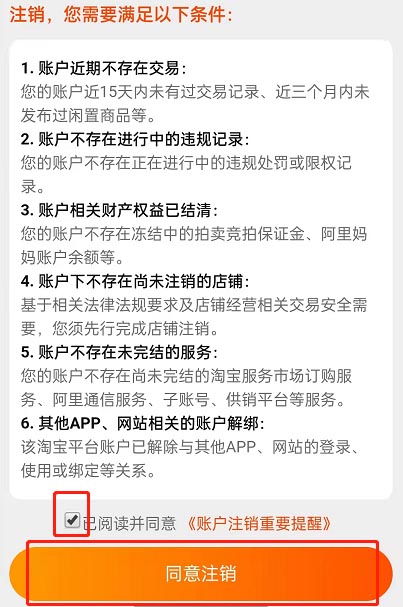想要注销菜鸟裹裹App中绑定的淘宝账号,首先需要登录菜鸟裹裹App,然后在设置选项中找到账号管理,在账号管理中选择解绑淘宝账号的选项,并按照系统提示完成解绑操作即可,通过这个简单的操作,我们可以轻松注销不再使用的淘宝账号,保障个人信息的安全和隐私,如果你已经不再使用某个淘宝账号,为了避免潜在的风险和影响,记得及时注销哦!
菜鸟裹裹教你如何注销淘宝账号
The process of logging into Huopao Ship after binding an account allows for quick access. Many users choose to log in with their Taobao accounts. If you no longer wish to use this Taobao account, you can follow the steps below to cancel your Huopao Ship account.
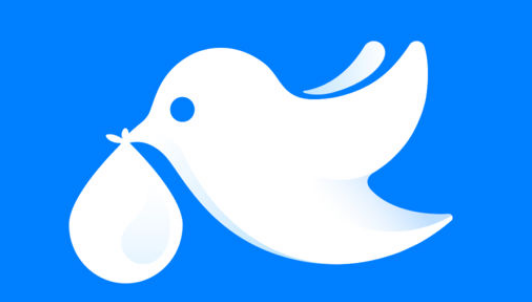
Cancelling a Huopao Ship Account
1. Open the app and click on "My", then click on the settings icon in the top right corner.

2. On the settings page, click on "Account and Security".

3. Click on "Cancel this Taobao account".

4. Select the reason for canceling the account and click "Next".
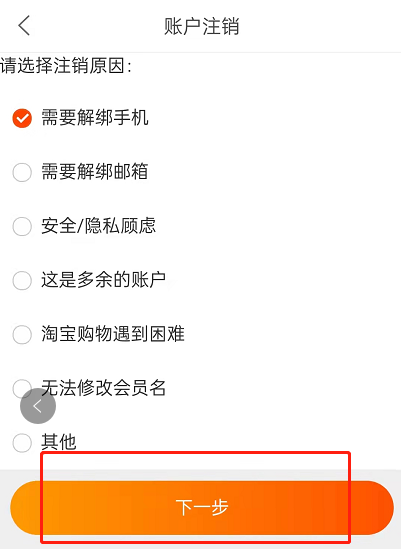
5. Check the box indicating that you have read the terms and conditions, then click "Agree to cancel".