插件介绍

你有时对大型内容网站的内置搜索引擎感到沮丧吗?你是否曾经迷失在网站上,没有设法找到你想要寻找的主题?你对如何在新闻网站上有效地查找文章和特定主题感到好奇吗?
这个扩展是一个Chrome扩展,致力于提供一个简单和愉快的内容搜索体验,从您的浏览器的地址栏。
它是如何工作的?
1. 在地址栏中输入@以激活快速命令。
2. @之后,添加你想要查看的网站的域名
3.在空格后输入查询,例如:@techcrunch双屏幕
4. 按“Enter”键,进入操作结果界面。
使用权限及原因:
1. 访问“cookie”(可选)。我们需要这种权限来定制和修改您的搜索引擎,以及保持自动完成的默认建议。它是可选的,因为如果不允许使用cookie,我们就不需要它。一旦授予了使用cookie的权限,您就可以在任何时候撤销它。
2. 将您的默认搜索引擎改为我们的私人域名search.searchsafe.tech。我们需要此许可来使用我们的域名作为占位符,并为您提供您的地址栏自动完成建议的功能。在这个扩展内,我们支持雅虎,谷歌和必应。您可以在设置部分内随时切换到不同的提供程序。
如何删除这个扩展?
如果你想删除我们的扩展,在Chrome上的“设置”,并在“扩展”标签找到我们的扩展。点击“删除”。或者,你可以右键单击浏览器上的扩展图标,从下拉菜单中选择“卸载”。
Chrome™是谷歌LLC的商标。它的使用并不意味着谷歌LLC的任何附属或背书。
通过添加此扩展到您的Chrome浏览器,您接受并同意我们的隐私政策和最终用户许可协议。
隐私:https://www.sites-guru.com/privacy
条款:https://www.sites-guru.com/terms
常见问题:https://www.sites-guru.com/ FAQ
联系人:https://www.sites-guru.com/contact
卸载:https://www.sites-guru.com/uninstall
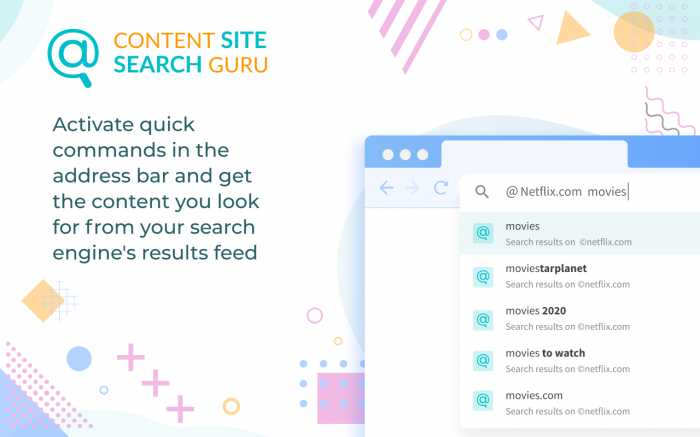
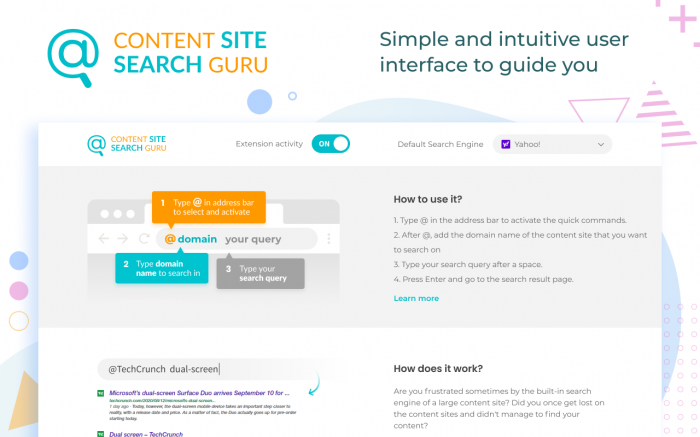
Are you frustrated sometimes with the built-in search engine of large content sites? Did you once get lost on the sites and didn't manage to find the topics you wanted to look for? Were you curious about how to look efficiently for articles and for certain topics on a news website?
This extension is a Chrome extension that dedicates to providing an easy and pleasant content search experience from your browser’s address bar.
How does it work?
1. Type @ in the address bar to activate the quick commands.
2. After @, add the domain name of the website that you want to look on
3. Type your query after a space, example: @techcrunch dual-screen
4. Press Enter and go to the result page.
Permissions used and reasons:
1. Access to “cookies” (optional). We require this permission to customize and modify your search engine as well as to keep autocomplete default suggestions. It’s optional because if you don’t allow permission to use cookies, we will not need it. Once after you grant permission to use cookies, you can always revoke it at any time.
2. Change your default search engine to our private domain search.searchsafe.tech powered by Yahoo. We require this permission to use our domain as a placeholder and to provide you the functionality in the autocomplete suggestions of your address bar. Inside this extension, we support Yahoo, Google, and Bing. You can switch to a different provider at any time inside the Settings section.
How to remove this extension?
If you want to remove our extension, go to “Settings” on Chrome, and find our extension in the “Extensions” tab. Click “remove”. Alternatively, you can right-click on the extension’s icon on your browser and select “Uninstall” from the drop-down menu.
Chrome™ is a trademark of Google LLC. The use of it does not imply any affiliation to or endorsement by Google LLC.
By adding this extension to your Chrome browser, you accept and agree to our Privacy Policy and End-User License Agreement.
Privacy: https://www.sites-guru.com/privacy
Terms: https://www.sites-guru.com/terms
FAQ: https://www.sites-guru.com/#faq
Contact: https://www.sites-guru.com/contact
Uninstall: https://www.sites-guru.com/uninstall
浏览器插件安装详细步骤:Chrome浏览器如何安装插件扩展
- 上一篇:Total AV Safe Site
- 下一篇:Google Search
















一个简单和愉快的内容搜索体验
提供一个简单和愉快的搜索内容网站直接从您的浏览器的地址栏。