插件介绍
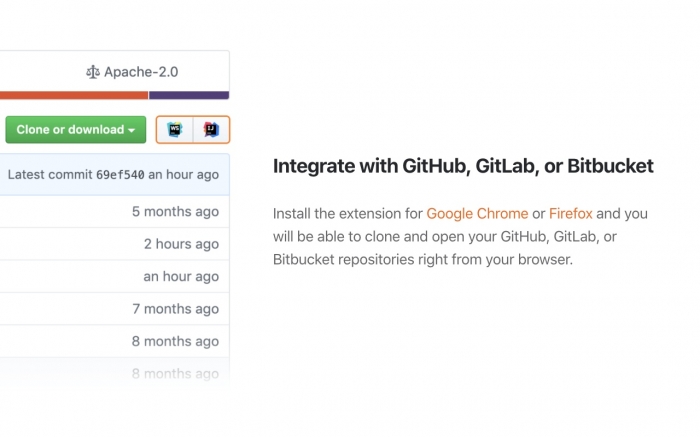
JetBrains Toolbox Extension - JetBrains工具箱插件背景
有相当多的程序员朋友会在工作学习的过程中用到JetBrains公司的开发者工具,比如JetBrains IDE Support就是一款支持编译即时显示在浏览器上调试的chrome浏览器插件。是一款web工作人员最常用的开发者插件,常常称之为JB插件。
但是在用户使用过程中需要特地去更新下载这些工具就相当凌乱繁琐,于是JetBrains公司推出的这款JetBrains工具箱就能帮助您轻松管理这些JetBrains开发者工具,提高您的工作学习效率。它拥有超过两万的开发者用户支持,方便好用,轻松快捷。
JBToolbox应用程序使管理JetBrains工具变得毫不费力!强烈推荐!
JetBrains Toolbox Extension - JetBrains工具箱插件介绍
JetBrains Toolbox Extension是一款支持谷歌浏览器用户将JetBrains工具箱插件安装在您的计算机上的插件,它将支持扩展程序正常工作。
JetBrains Toolbox Extension - JetBrains工具箱插件功能
- 快速轻松地更新,轻松管理您的JetBrains工具
安装、自动更新、与IDE一起更新插件、回滚并降级,通过下载一个或一组补丁而不是完整的软件包下载,可以节省维护IDE的时间和精力。一切都会在后台更新,而您无需停止编码。
- 查看最新消息
使用Toolbox App,您可以在更新前阅读有关IDE中引入的最新功能和错误修复的所有信息。并排维护多个版本,轻松处理同一工具的多个版本。率先尝试使用JetBrains IDE的抢先体验程序(EAP),以及Google的Android Studio版本和Canary版本,也可以通过Toolbox应用程序进行安装和更新。
- 立即打开项目
您的所有项目触手可及,您的收藏夹固定在顶部。使用“搜索”字段快速找到它们,然后单击一下即可在正确的IDE中立即打开它们。
- 与GitHub,GitLab或Bitbucket集成
安装适用于Google Chrome或Firefox的扩展程序,您就可以直接从浏览器克隆并打开GitHub,GitLab或Bitbucket存储库。
此扩展添加了基于IntelliJ的IDE中从GitHub,GitLab和Bitbucket打开项目的链接。
你还可以看到它们最后的更新时间,如果它们有自己的主页,还可以对它们进行分类和其他更多的功能。
Quite a few programmer friends will use the developer tools of JetBrains in the process of work and study. For example, JetBrains IDE Support is a chrome browser plug-in that supports compiling and displaying on the browser for debugging. It is a developer plugin most commonly used by web workers, often called JB plugin.
However, users need to update and download these tools in the process of using them, which is quite messy and cumbersome. So this JetBrains toolbox launched by JetBrains can help you easily manage these JetBrains developer tools and improve your work and study efficiency. It has more than 20,000 developer user support, easy to use, quick and easy.
The JBToolbox application makes managing JetBrains tools effortless! highly recommended!
######## Features ########
This extension adds link to open project from GitHub, GitLab and Bitbucket in IntelliJ-based IDEs
JetBrains Toolbox App should be installed on your computer to make the extension work.
Download the Toolbox App from https://www.jetbrains.com/toolbox-app/
For a full overview please take a look at the FAQ or just install this extension. ;)
Thanks for using JetBrains Toolbox Extension. :)
########## Bugs ##########
Please DON'T report bugs by a review, BUT HERE:
- https://www.jetbrains.com/toolbox-app/
######## Changelog #######
toolbox-app-browser-extension@jetbrains.com
########## FAQ ###########
https://www.jetbrains.com/toolbox-app/faq/
浏览器插件安装详细步骤:Chrome浏览器如何安装插件扩展
- 上一篇:JSON-handle
- 下一篇:Caret

















仍然需要大量的发展。例如,我不能向这个工具解释我想克隆和使用PhpStorm打开repo,因为尽管它不是一个php项目,我使用PhpStorm来编辑它。例如,我在PhpStorm中写了一些角色,感觉很好。
不过,我喜欢它,祝它兴旺发达!
哇!真的很不错。我们可以在哪里请求BitBucket支持,或者我们可以做出贡献?
不能与Rider和工具箱结合使用。我只安装了Rider,但Bitbucket上显示了“IntelliJ IDEA”图标。点击它会触发一个错误。