插件介绍

欢迎来到Flipshope。在这里,你可以自动购买任何限时抢购手机,并获得价格图表、购物优惠和自动应用优惠券等功能。Flipshope扩展工作在所有主要的印度购物网站。
Flipshope扩展将工作在大多数正在进行的闪购。您可以请求添加任何新的/错过的flash销售选项下载扩展。
如何购买汽车限时抢购手机?
1. 安装扩展后单击图标。
2. 它会显示一个限时抢购手机的列表。Flipshope扩展工作在所有他们
3.选择您选择的产品并注册为汽车购买
4. 现在访问限时抢购页面至少2分钟前的销售时间。
5. 当限时抢购的产品进入库存时,它会把它们添加到你的购物车中。
6. 填写地址明细,完成自动购买限时抢购手机的付款
购物交易特点:
现在你可以发现每一个购物网站处理只需点击一下。访问任何电子商务网站,你会得到一个图标在右边的工具条。点击它,它将显示购物网站的所有可用的交易。
价格图功能:
这将给你任何购物产品的价格细节从过去3个月。在电子商务网站访问产品页面。然后在右侧栏单击价格图表图标。这将显示图表的详细信息。你甚至可以将其保存为图片或pdf格式
自动成立优惠券:
我们都花了无数的时间搜索最好的优惠券,可以给最大的折扣。但是现在有了这个功能,它就可以自动完成了。在结帐的时候,你会得到一个弹出的选项“省钱”点击,然后它会应用每一个可用的优惠券给你最大的折扣。
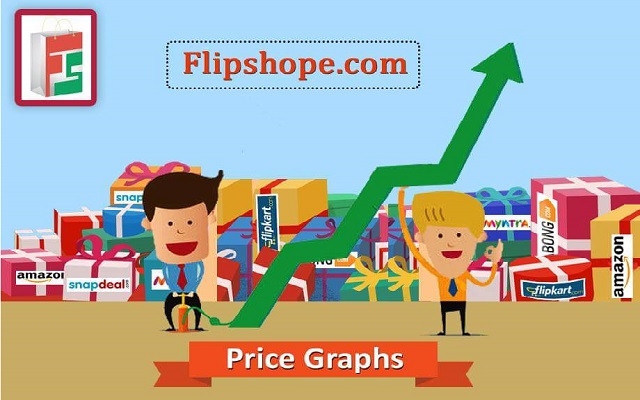

Welcome to Flipshope. Here you can autobuy any flash sale mobile and get features like Price Graph, Shopping deals, & Auto Apply coupons. Flipshope extension works on all major Indian shopping sites.
Flipshope extension will work on most of the on going flash sales. You can request to add any new/ missing flash sale option by downloading the extension.
How to Auto Buy Flash Sale Mobiles?
1. After installing the extension click on the icon.
2. It will show a list of flash sale mobiles. Flipshope extension works on all of them
3. Choose the Product of your choice and register for auto buy
4. Now visit the flash sale page at least 2 mins before the sale timing.
5. When the flash sale products come in stock it will add them to your shopping cart.
6. Fill the address details and complete the payment to auto Buy Flash sale mobiles
Shopping Deals Feature:
Now you can find every shopping website deals with just one click. Visit any e-commerce website and you will get an icon in the right sidebar. Click on that and it will show all the available deals of the shopping website.
Price Graph Feature:
This will give you the price details of any shopping product from last 3 months. In the e-commerce website visit the product page. Then on the right sidebar click on the Price graph icon. This will show the graph details. You can even save this as an image or pdf
Auto-Apply Coupons:
We all spent countless hours searching for the best coupon that can give a maximum discount. But now with this feature, it will be done automatically. At the time of check out, you will get a pop-up which gives an option "Save Money" Click on that and then it will apply each and every available coupon to give you the maximum discount.
浏览器插件安装详细步骤:Chrome浏览器如何安装插件扩展
- 上一篇:Aliexpress Helper
- 下一篇:Add to Buyee
















AutoBuy为FlashSale工作在移动销售:)
支持Redmi 6A FlashSale时间: - 上午10点,下午2点,下午6点,晚上10点,请检查扩展销售前的新更新Strat我们在一段时间后更新它。
购买任何新产品在Flash销售中只需几秒钟即可使用FlashSale AutoBuy。
它已自动将您的产品添加到购物车
在限时抢购中购买任何新产品只需用限时抢购自动购买。
它会自动将你的产品添加到购物车。
Flipshope扩展将工作在大多数正在进行的闪购。您可以请求添加任何新的/错过的flash销售选项下载扩展。
安装自动购买chrome扩展程序”并购买Flash促销产品。在Flipkart上针对Realme 5 Pro,Realme XT和Infinix Hot 8闪购产品进行了更新。另外,在Mi 1Rs促销中使用此扩展程序可以增加购买Redmi K20,Mi TV @ 1Rs的机会。