插件介绍
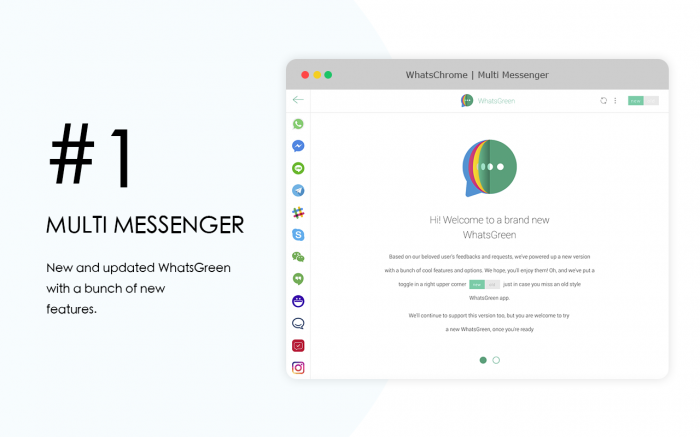
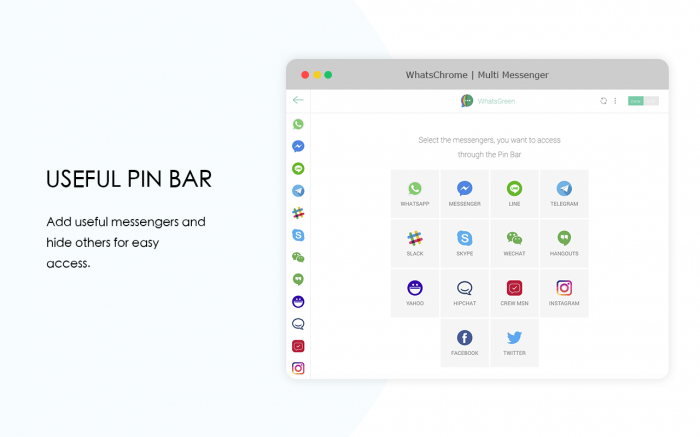
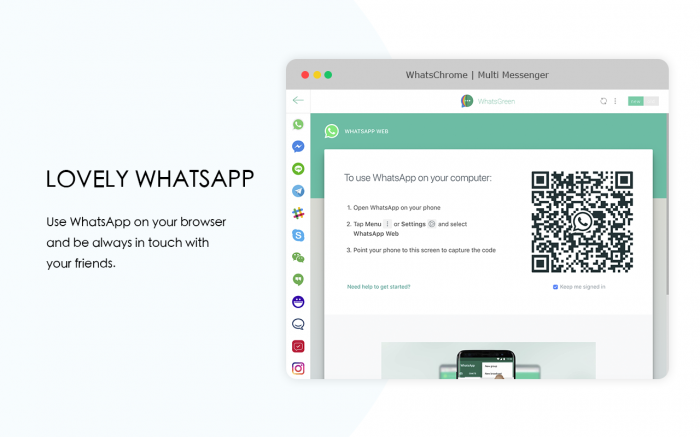
WhatsGreen Multi Messenger is the easiest way to chat with friends from Chrome Browser without a phone. With WhatsGreen Multi Messenger you will never miss a message again while working on your PC.
Instead of checking phone every time, WhatsGreen Multi Messenger is a fast way to send and read messages from most popular apps like WhatsApp, LINE, Telegram, FB Messenger, Wechat, Yahoo Messenger, Slack, Hangouts, Skype, Instagram, Gmail, Twitter, Facebook, Hipchat, Crew MSN, and Spotify.
During your surfing the web and opening other web pages, simply click to the extension button and window chat will be show on the current page.
WhatsGreen Multi Messenger is an irreplaceable assistant with:
- Support desktop notifications, so you will be always notified about new WhatsApp, Messenger, Hangout, Skype and Telegram messages even when you aren't checking the web page.
- Fast Launch for WhatsApp, Telegram, Hangout, Skype, FB Messenger, Instagram, Gmail, Twitter, Facebook, Wechat, Yahoo Messenger, Slack, Hipchat, Crew MSN, Line and Spotify.
WhatsGreen helps with an access to the official web clients like WhatsApp, Telegram, Hangout, Skype, FB Messenger, Instagram, Gmail, Twitter, Facebook, Wechat, Yahoo Messenger, Slack, Hipchat, Crew MSN, Line and Spotify easier and in a more convenient way.
Instead of checking phone every time, WhatsGreen for Whatsapp™ is a fast way to send and read Whatsapp messages.
WhatsGreen for Whatsapp™ is the easiest way to check WhatsApp messages from Chrome Browser without phone. Clicking on the toolbar WhatsGreen Extension icon, renders WhatsApp Web in a small UI attached to the toolbar popup.
WhatsApp Web is a web application that people at WhatsApp Inc have created to enable chat through the browser window. With WhatsGreen for Whatsapp Web you will never miss a message again while working on your PC.
- The Extension doesn't require any permission from the users. Not affiliated with WhatsApp.
- WhatsGreen for WhatsApp™ is a helper extension aims to help you access the official WhatsApp web client easier and in a more convenient way. There is no intention on misleading users that these are official applications.
- supports desktop notifications so users are notified of new WhatsApp messages even when not checking the web page.
- Fast Launcher for WhatsApp Web.
- Whatsapp Show amount contact of chat. (on Badge)
- Security chat with https protocol. (Support by WhatsApp™ Inc)
- Whether you are open other web pages, Click of extension then window chat will be show.
WhatsGreen Extension for Whatsapp As all the software I make in my free time, I created this Extension because I wanted the functionality it offers for myself and 4 Everyone. My first need was being able to watch all WhatsApp notifications on my desktop computer, and that was its first feature. As the extension has raised some interest, I'll be maintaining WhatsGreen Extension and new features to WhatsGreen for whatsapp will probably be added in the future.
• How to use it?
To start using WhatsGreen for WhatsApp Web, install this extension and click on the Chrome toolbar button with the WhatsGreen icon. If you are not logged in to WhatsApp Web, you must follow the instructions and scan the QR code with your phone. Remember to check the "Keep me signed in" checkbox so that your session is not closed automatically, or you may miss notifications.
• Privacy & Security
WhatsGreen doesn't read anything you type, send or receive! It doesn't even store any of your login credentials anywhere. Overall, using WhatsGreen for whatsapp does provide a couple of advantages when it comes to security.
• LEGAL
WhatsApp is a trademark of WhatsApp Inc., registered in the U.S. and other countries. WhatsGreen for Whatsapp is an independent project developed by Whatschrome team and has no relationship to WhatsApp or Whatsapp Inc.
Easy access to WhatsApp and all the mainstream messengers via Chrome toolbar
Meet WhatsGreen - an ultimative Multi Messenger, which supports all the mainstream worldwide chats and messengers. Leave jumping from chat to chat and switching between WhatsApp and FB Messenger in the past - one app brings all the communication power to your browser and it's called WhatsGreen.
免费聊天和智能备忘录
免费的文字信息、便捷的备忘录和屏幕截图,让一切轻松自如
LINE改变了全球的通讯模式,无论您身处何地,都能畅享免费的文字信息聊天。立即安装LINE,与您关心的人保持密切联系。
使用丰富的LINE贴图表达您的情感
- 用各式各样的LINE贴图,完美表达您的各种情感。
大文件?没问题!
- 发送照片和1 GB以下的大文件,简单又迅速。
创建群组,拉近距离
- 与家人、同学和其他重要人脉更好地保持联系。
- 可同时与多位好友分享重要的新闻和有趣的对话。
- 在单独的列表中轻松管理群组。
使用LINE备忘录
- 永不丢失思想火花。使用LINE备忘录,轻松记录和管理重要信息。
- 一图胜千言。您也可以在备忘录中添加图片!
轻松获取屏幕截图
- 从可爱的宠物照片到精美的图片,轻松截屏,并保存到备忘录中或与好友分享。
- 只要您拥有Chrome浏览器,就能使用LINE Chrome轻松截屏。
Letter Sealingr让聊天安全无忧
- 您的所有聊天信息、通话和分享的位置信息均可用Letter Sealing加密。在LINE中,您永远不用担心聊天安全问题!
* Chrome版LINE可在Chrome OS、Windows、Mac和Linux上使用。
* 请使用官方版本的Chrome,以获得LINE为您带来的最佳体验。
WhatsGreen Multi Messenger是在没有手机的情况下与Chrome浏览器中的朋友聊天的最简单方式。使用WhatsGreen Multi Messenger,您在使用PC时不会再错过任何消息。
WhatsGreen Multi Messenger不是每次都检查电话,而是快速发送和阅读来自WhatsApp,LINE,Telegram,FB Messenger,微信,Yahoo Messenger,Slack,Hangouts,Skype,Instagram,Gmail,Twitter等大多数热门应用的消息。 Facebook,Hipchat,Crew MSN和Spotify。
在浏览网页和打开其他网页时,只需点击扩展按钮,即可在当前页面上显示窗口聊天。
WhatsGreen Multi Messenger是一个不可替代的助手:
- 支持桌面通知,因此即使您未检查网页,也会始终通知您有关WhatsApp,Messenger,环聊,Skype和电报的新消息。
- 快速启动WhatsApp,Telegram,Hangout,Skype,FB Messenger,Instagram,Gmail,Twitter,Facebook,微信,Yahoo Messenger,Slack,Hipchat,Crew MSN,Line和Spotify。
WhatsGreen可以更方便地访问WhatsApp,Telegram,Hangout,Skype,FB Messenger,Instagram,Gmail,Twitter,Facebook,微信,Yahoo Messenger,Slack,Hipchat,Crew MSN,Line和Spotify等官方网站客户端。方便的方式。
WhatsGreen for Whatsapp™不是每次都检查电话,而是发送和阅读Whatsapp消息的快捷方式。
WhatsGreen for Whatsapp™是在没有手机的情况下从Chrome浏览器查看WhatsApp消息的最简单方法。单击工具栏上的WhatsGreen Extension图标,在工具栏弹出窗口附带的小UI中呈现WhatsApp Web。
WhatsApp Web是一个Web应用程序,WhatsApp公司的人员已创建该应用程序以通过浏览器窗口启用聊天。使用WhatsGreen for Whatsapp Web,您在使用PC时不会再错过任何消息。
- 扩展程序不需要用户的任何许可。与WhatsApp无关。
- WhatsGreen for WhatsApp™是一个帮助扩展,旨在帮助您更方便地访问官方WhatsApp Web客户端。误导用户无意这些是官方应用程序。
- 支持桌面通知,以便即使不检查网页,也会通知用户新的WhatsApp消息。
- WhatsApp Web的快速启动器。
- Whatsapp显示聊天的联系人数量。 (在徽章上)
- 使用https协议进行安全聊天。 (WhatsApp™Inc支持)
- 无论您是打开其他网页,点击扩展名,然后将显示窗口聊天。
WhatsGreen的Whatsapp扩展程序作为我在空闲时间制作的所有软件,我创建了这个扩展程序,因为我想要它为自己和4个人提供的功能。我的第一个需求是能够在我的桌面计算机上观看所有WhatsApp通知,这是它的第一个功能。由于扩展引起了一些兴趣,我将维护WhatsGreen扩展,并且将来可能会添加WhatsGreen for WhatsGreen的新功能。
• 如何使用它?
要开始使用WhatsGreen for WhatsApp Web,请安装此扩展程序,然后单击带有WhatsGreen图标的Chrome工具栏按钮。如果您尚未登录WhatsApp Web,则必须按照说明操作并使用手机扫描QR码。请务必选中“保持登录状态”复选框,以便您的会话不会自动关闭,或者您可能会错过通知。
• 隐私与安全
WhatsGreen不读取您输入,发送或接收的任何内容!它甚至不会在任何地方存储您的任何登录凭据。总的来说,使用WhatsGreen for whatsapp在安全性方面确实提供了一些优势。
•法律
WhatsApp是WhatsApp Inc.的商标,在美国和其他国家注册。 WhatsGreen for Whatsapp是Whatschrome团队开发的一个独立项目,与WhatsApp或Whatsapp Inc.没有任何关系。
WhatsGreen Multi Messenger er den enkleste måten å chatte med venner fra Chrome Browser uten en telefon. Med WhatsGreen Multi Messenger vil du aldri gå glipp av en melding igjen mens du jobber på PCen.
I stedet for å sjekke telefon hver gang, er WhatsGreen Multi Messenger en rask måte å sende og lese meldinger fra populære programmer som WhatsApp, LINE, Telegram, FB Messenger, Wechat, Yahoo Messenger, Slack, Hangouts, Skype, Instagram, Gmail, Twitter, Facebook, Hipchat, Crew MSN og Spotify.
Når du surfer på nettet og åpner andre websider, klikker du bare på utvidelsesknappen og vinduets chat vises på den aktuelle siden.
hatsGreen Multi Messenger er en uerstattelig assistent med:
- Støtte på skrivebordet, så du blir alltid varslet om nye WhatsApp, Messenger, Hangout, Skype og Telegram meldinger, selv når du ikke sjekker nettsiden.
- Raskt lansering for WhatsApp, Telegram, Hangout, Skype, FB Messenger, Instagram, Gmail, Twitter, Facebook, Wechat, Yahoo Messenger, Slack, Hipchat, Crew MSN, Line og Spotify.
WhatsGreen hjelper med tilgang til de offisielle webklientene som WhatsApp, Telegram, Hangout, Skype, FB Messenger, Instagram, Gmail, Twitter, Facebook, Wechat, Yahoo Messenger, Slack, Hipchat, Crew MSN, Line og Spotify enklere og i en mer praktisk måte.
I stedet for å sjekke telefon hver gang, WhatsGreen for Whatsapp ™ er en rask måte å sende og lese Whatsapp-meldinger på.
WhatsGreen for Whatsapp ™ er den enkleste måten å sjekke WhatsApp-meldinger fra Chrome Browser uten telefon. Ved å klikke på verktøylinjen WhatsGreen Extension-ikonet, gjør WhatsApp Web i et lite brukergrensesnitt knyttet til verktøylinjen. tweetbot, tweetbot app, tweetbot application, tweetbot extension, tweetbot addon, tweetbot web, tweetbot desktop, tweetbot chrome, tweetbot for chrome, app for tweetbot, web tweetbot, desktop tweetbot, chrome tweetbot, tweetbot client, tweetbot web client, twitter, twitter app, twitter application, twitter extension, twitter addon, twitter web, twitter desktop, twitter chrome, twitter for chrome, app for twitter, web twitter, desktop twitter, chrome twitter, twitter client, twitter web client
WhatsApp Web er et webprogram som folk på WhatsApp Inc har opprettet for å aktivere chat gjennom nettleservinduet. Med WhatsGreen for Whatsapp Web, vil du aldri gå glipp av en melding igjen mens du arbeider på PCen.
- Utvidelsen krever ingen tillatelse fra brukerne. Ikke tilknyttet WhatsApp.
- WhatsGreen for WhatsApp ™ er en hjelperutvidelse som tar sikte på å få tilgang til den offisielle WhatsApp webklienten enklere og på en mer praktisk måte. Det er ingen intensjon om villedende brukere at disse er offisielle applikasjoner.
- støtter desktop notifikasjoner, slik at brukere blir varslet om nye WhatsApp meldinger, selv når de ikke sjekker nettsiden.
- Rask lansering for WhatsApp Web.
- Whatsapp Vis mengde kontakt av chat. (på merket)
- Sikkerhetsprat med https-protokollen. (Støtte av WhatsApp ™ Inc)
- Uansett om du er åpen på andre websider, klikker du på utvidelsen, så vises vinduet chat.
WhatsGreen Extension for Whatsapp Som all programvaren jeg lager på fritiden, opprettet jeg denne Extension fordi jeg ønsket funksjonaliteten den tilbyr for meg selv og 4 Alle. Mitt første behov var å kunne se alle WhatsApp-varslinger på min stasjonære datamaskin, og det var den første funksjonen. Siden utvidelsen har økt interesse, vil jeg opprettholde WhatsGreen Extension og nye funksjoner til WhatsGreen for whatsapp vil trolig bli lagt til i fremtiden.
• Hvordan bruke det?
For å begynne å bruke WhatsGreen for WhatsApp Web, installer denne utvidelsen og klikk på Chrome-verktøylinjeknappen med WhatsGreen-ikonet. Hvis du ikke er logget inn på WhatsApp Web, må du følge instruksjonene og skanne QR-koden med telefonen. Husk å merke av for "Keep me logged in", slik at økten ikke er stengt automatisk, eller du kan gå glipp av varsler.
• Personvern og sikkerhet
WhatsGreen leser ikke noe du skriver, sender eller mottar! Det lagrer ikke noen av påloggingsinformasjonen din hvor som helst. Samlet sett gir WhatsGreen for Whatsapp et par fordeler når det gjelder sikkerhet.
• LOVLIG
WhatsApp er et varemerke for WhatsApp Inc., registrert i USA og andre land. WhatsGreen for Whatsapp er et selvstendig prosjekt utviklet av Whatschrome team og har ikke noe forhold til WhatsApp eller Whatsapp Inc.
WhatsGreen Multi Messenger is the easiest way to chat with friends from Chrome Browser without a phone. With WhatsGreen Multi Messenger you will never miss a message again while working on your PC.
Instead of checking phone every time, WhatsGreen Multi Messenger is a fast way to send and read messages from most popular apps like WhatsApp, LINE, Telegram, FB Messenger, Wechat, Yahoo Messenger, Slack, Hangouts, Skype, Instagram, Gmail, Twitter, Facebook, Hipchat, Crew MSN, and Spotify.
During your surfing the web and opening other web pages, simply click to the extension button and window chat will be show on the current page.
WhatsGreen Multi Messenger is an irreplaceable assistant with:
- Support desktop notifications, so you will be always notified about new WhatsApp, Messenger, Hangout, Skype and Telegram messages even when you aren't checking the web page.
- Fast Launch for WhatsApp, Telegram, Hangout, Skype, FB Messenger, Instagram, Gmail, Twitter, Facebook, Wechat, Yahoo Messenger, Slack, Hipchat, Crew MSN, Line and Spotify.
WhatsGreen helps with an access to the official web clients like WhatsApp, Telegram, Hangout, Skype, FB Messenger, Instagram, Gmail, Twitter, Facebook, Wechat, Yahoo Messenger, Slack, Hipchat, Crew MSN, Line and Spotify easier and in a more convenient way.
Instead of checking phone every time, WhatsGreen for Whatsapp™ is a fast way to send and read Whatsapp messages.
WhatsGreen for Whatsapp™ is the easiest way to check WhatsApp messages from Chrome Browser without phone. Clicking on the toolbar WhatsGreen Extension icon, renders WhatsApp Web in a small UI attached to the toolbar popup.
WhatsApp Web is a web application that people at WhatsApp Inc have created to enable chat through the browser window. With WhatsGreen for Whatsapp Web you will never miss a message again while working on your PC.
- The Extension doesn't require any permission from the users. Not affiliated with WhatsApp.
- WhatsGreen for WhatsApp™ is a helper extension aims to help you access the official WhatsApp web client easier and in a more convenient way. There is no intention on misleading users that these are official applications.
messenger, desktop messenger, pc messenger, web messenger, fb messenger, desktop fb messenger, chrome fb messenger, fb messenger app, fb messenger application, fb messenger extension, web fb messenger, online fb messenger, app for fb messenger, messenger, desktop messenger, pc messenger, web messenger, blue messenger, desktop blue messenger, chrome blue messenger, blue messenger app, blue messenger application, blue messenger extension, web blue messenger, online blue messenger, app for blue messenger, messenger, desktop messenger, pc messenger, web messenger, green messenger, desktop green messenger, chrome green messenger, green messenger app, green messenger application, green messenger extension, web green messenger, online green messenger, app for green messenger, messenger, desktop messenger, pc messenger, web messenger, facebook messenger, desktop facebook messenger, chrome facebook messenger, facebook messenger app, facebook messenger application, facebook messenger extension, web facebook messenger, online facebook messenger, app for facebook messenger
- supports desktop notifications so users are notified of new WhatsApp messages even when not checking the web page.
- Fast Launcher for WhatsApp Web.
- Whatsapp Show amount contact of chat. (on Badge)
- Security chat with https protocol. (Support by WhatsApp™ Inc)
- Whether you are open other web pages, Click of extension then window chat will be show.
WhatsGreen Extension for Whatsapp As all the software I make in my free time, I created this Extension because I wanted the functionality it offers for myself and 4 Everyone. My first need was being able to watch all WhatsApp notifications on my desktop computer, and that was its first feature. As the extension has raised some interest, I'll be maintaining WhatsGreen Extension and new features to WhatsGreen for whatsapp will probably be added in the future.
• How to use it?
To start using WhatsGreen for WhatsApp Web, install this extension and click on the Chrome toolbar button with the WhatsGreen icon. If you are not logged in to WhatsApp Web, you must follow the instructions and scan the QR code with your phone. Remember to check the "Keep me signed in" checkbox so that your session is not closed automatically, or you may miss notifications.
• Privacy & Security
WhatsGreen doesn't read anything you type, send or receive! It doesn't even store any of your login credentials anywhere. Overall, using WhatsGreen for whatsapp does provide a couple of advantages when it comes to security.
• LEGAL
WhatsApp is a trademark of WhatsApp Inc., registered in the U.S. and other countries. WhatsGreen for Whatsapp is an independent project developed by Whatschrome team an
浏览器插件安装详细步骤:Chrome浏览器如何安装插件扩展
















这个扩展真的很有用,让你的会议和聊天应用程序接近你! 请添加Microsoft Teams
前景不错,但也有一些服务(如FB messenger)无法运行……
它似乎是我发现的跟踪多个消息平台的最好的扩展。我承认。
在不同服务之间切换通常相当缓慢。通常情况下,我必须注销服务并重新登录才能使其正常运行。
hangouts功能允许与谷歌聊天中的某人进行个人聊天,但有点笨拙。这可能是一个谷歌的问题,因为它是多信使。
每次你打开应用程序时都会弹出窗口,试图让你安装其他OinkandStuff应用程序,这相当烦人。
每次我切换到任何其他应用程序并返回时,WhatsApp都在刷新。无法登录Twitter。它不工作,甚至在遵循建议登录在另一个窗口。我使用的是Firefox。