插件介绍
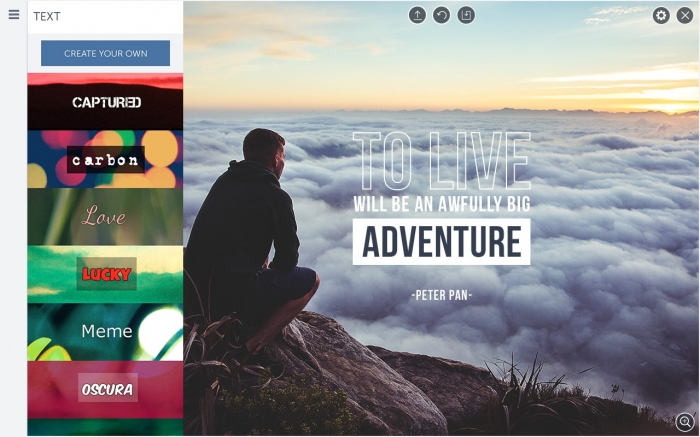
乐趣是BeFunky的中间名字(不,真的!与BeFunky的照片编辑器,你可以玩数以百计的惊人的照片效果,你不能在其他任何地方找到,像我们举世闻名的卡通化®,油画,和波普艺术效果。您还可以为您的照片添加额外的才华与数百种独一无二的,手绘图形,如帽子,胡子,珠宝,相框,图形叠加。如果文字是你的东西,BeFunky照片编辑器有吨的字体和定制的文本布局供你选择,或使用任何字体存储在你的电脑上!拍照很有趣——你的照片编辑器不也应该很有趣吗?
照片编辑很困难:它需要时间、耐心和技术,更不用说复杂昂贵的软件了。有了BeFunky,你就可以把你喜欢的照片变成你喜欢的照片——不需要技术专家或昂贵的软件。BeFunky photo editor有智能增强工具,可以解决光照差、数字噪音、模糊和其他常见问题,只需一次点击。您可以在我们的网页和移动照片编辑器之间切换,没有问题,使它很容易编辑照片,无论你在哪里。
BeFunky是一个独特的强大的在线和移动照片编辑器。想想Photoshop吧,但对于日常用户来说,它是简化了的。有了BeFunky,您可以轻松创建惊人的,专业质量的图像,只需一次点击。这个过程可能很简单,但结果却非常复杂。多亏了BeFunky,我们不需要在一个功能强大的万能工具和一个简单易用的用户友好界面之间进行选择。我们都有了!
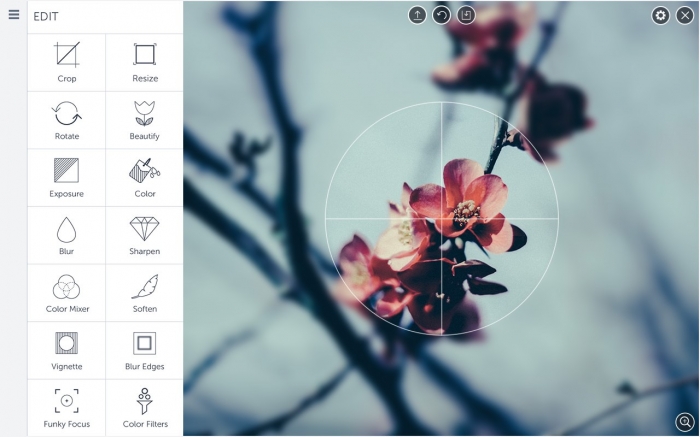
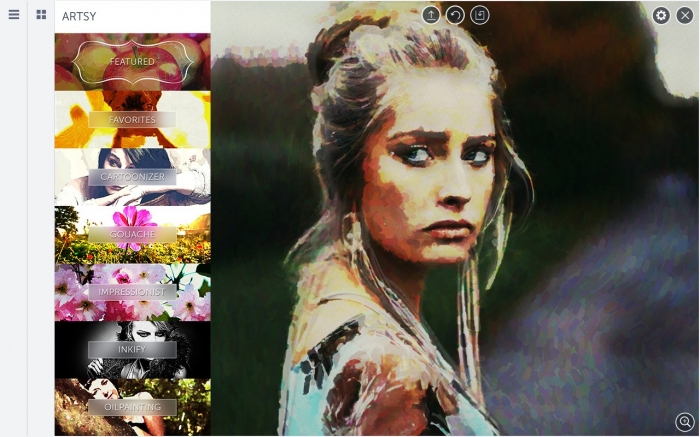
Fun is literally BeFunky’s middle name (no, really! be-FUN-ky) With BeFunky’s photo editor, you can play with hundreds of amazing photo effects that you can’t find anywhere else, like our world-famous Cartoonizer®, oil painting, and pop art effects. You can also add extra flair to your photo with hundreds of one-of-a-kind, hand-drawn graphics, like hats, beards, jewelry, photo frames, and graphic overlays. If text is your thing, BeFunky photo editor has tons of fonts and customized text layouts for you to choose from, or use any of the fonts stored on your computer! Taking pictures is fun – shouldn’t your photo editor be fun, too?
Photo editing is tough: it requires time, patience, and technical chops, not to mention complicated, expensive software. With BeFunky, you can turn a photo you like into a photo you love – no technical savvy or pricey software required. BeFunky photo editor has smart enhancement tools to fix poor lighting, digital noise, fuzziness, and other common problems all with just a single click. You can switch between our web and mobile photo editors without a hitch, making it easy to edit photos no matter where you are.
BeFunky is a uniquely powerful online and mobile photo editor. Think Photoshop, but simplified for everyday users. With BeFunky, you can easily create stunning, professional-quality images with a single click. The process might be simple, but the results are incredibly sophisticated. Thanks to BeFunky, there’s no need to choose between a powerful, do-it-all tool and an easy, user-friendly interface. We’ve got it all!
浏览器插件安装详细步骤:Chrome浏览器如何安装插件扩展
















