插件介绍
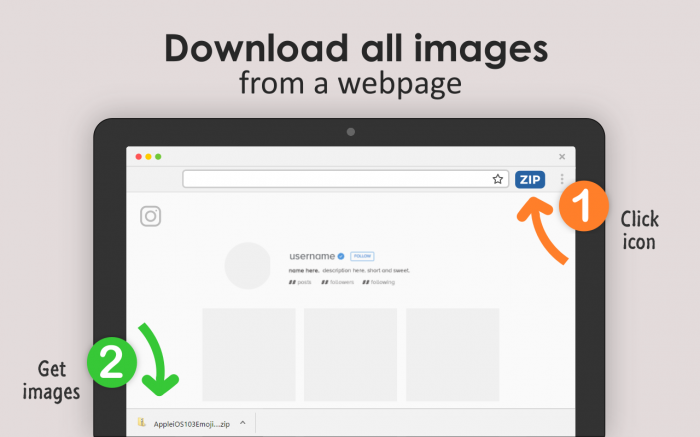
✔️超级容易使用-只需点击图标!
✔️输出所有的图像为一个zip文件
✔️可以处理数以百计的图像
✔️发现惰性加载的图像
✔️跟随链接到原始图像
✔️只需要最低限度的权限
如果你正在寻找一个扩展,可以轻松地下载一堆图像,立即你已经到达了正确的地方!在尝试了所有其他可用的“下载所有图像”类型的扩展在Chrome网络商店,我们决定创建这一个。为什么?
1)每个其他扩展有一些疯狂的界面,你选择和选择图像
➡️缺点:要弄清楚这些自定义接口花费了太多的工作,更糟糕的是,有时这些接口甚至不能工作。
2)每其他扩展将下载图像文件一个在一个时间
➡️缺点:这是一个*非常糟糕的方法,如果你试图下载超过2张图片一次,它会完全瘫痪你的浏览器
这个扩展解决这些问题在以下方式:?
1)没有花哨的界面,只有一个开始按钮。点击按钮下载就开始了。获得zip文件后,使用您已经熟悉的操作系统来挑选您想要保留的映像。
2)如果你正在下载数百张图片,这是可以的,因为所有的图片都被压缩到一个文件。它不会使你的浏览器崩溃,而下载正在进行,即使你想一次下载2000张图片(尝试和测试✔️)。
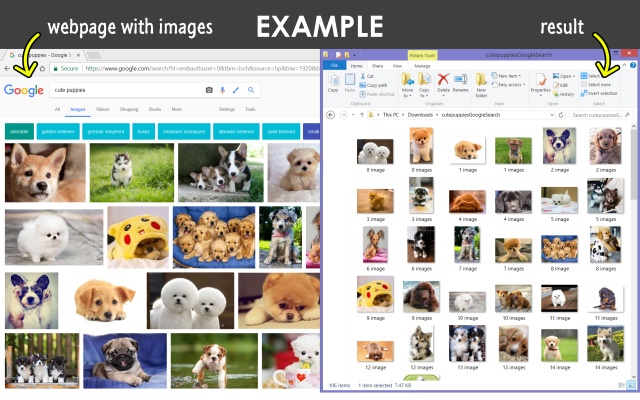
✔️ Super easy to use -- just click the icon!
✔️ Outputs all images as 1 zip file
✔️ Can handle hundreds of images
✔️ Finds lazy loaded images
✔️ Follows links to original image
✔️ Only minimal permissions required
If you are looking for an extension to easily download a bunch of images at once you have arrived to the right place! After trying every other available "download all images" type of extension in the Chrome Web store, we decided to create this one. Why?
1) Every other extension has some crazy interface where you pick and choose images
➡️ CONS: Too much work to figure out these custom interfaces and even worse, sometimes these interfaces do not even work.
2) Every other extension will download image files one at a time
➡️ CONS: this is a *very bad* approach if you are trying to download more than 2 images at a time, it will completely paralyze your browser
This extension solves these problems in the following ways: ?
1) No fancy interface, just a start button. Click the button and download will begin. Once you get the zip file, use your already-familiar operating system to cherry pick the images you want to keep.
2) If you are downloading hundreds of images that is okay, because all images are zipped into 1 file. It will not crash your browser while the download is ongoing even if you are looking to download 2000 images at a time (tried and tested ✔️).
浏览器插件安装详细步骤:Chrome浏览器如何安装插件扩展
- 上一篇:Polarr Photo Editor
- 下一篇:Cartoon Yourself















