插件介绍
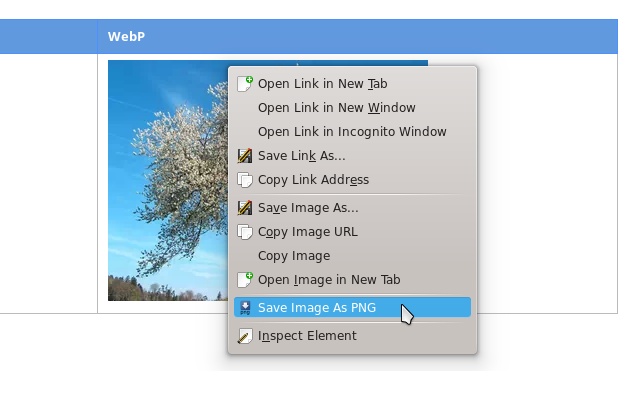
在显示“另存为”对话框之前,将图像转换为PNG。
WebP是Google开发的一种新的图像格式。这些图像很小,但它们的格式尚未得到广泛认可。通过将图像转换为PNG,您将能够在图像编辑程序中使用它,和/或将其上载到在线图像托管网站,如imgur。
扩展的占用空间很小:它不使用任何内存或CPU,除非您通过单击上下文菜单选项来使用它。
更新(2014年1月4日):如果使用Chrome 30或更低版本,则无法保存某些网站(如Chrome网站商店)的图像。更新到Chrome 31以获得最佳用户体验。
注意(2014年6月30日):KDE(Linux)上的Chrome 35有一个bug,每当扩展打开“另存为”对话框时,就会导致Chrome崩溃。降级到Chrome 34或升级到Chrome 36以解决问题。
Converts an image to PNG before showing the Save As dialog.
WebP is a new image format developed by Google. These images are small, but their format is not widely recognized yet. By converting the image to PNG, you will be able to use it in image editing programs, and/or upload it to online image hosting sites such as imgur.
The extension has a low footprint: It does not use any memory or CPU unless you use it by clicking on the context menu option.
Update (4 January 2014): If you use Chrome 30 or lower, then you cannot save the image from some web sites (such as the Chrome Web Store). Update to Chrome 31 for an optimal user experience.
Notice (30 June 2014): Chrome 35 on KDE (Linux) has a bug that causes Chrome to crash whenever the Save As dialog is opened by an extension. Downgrade to Chrome 34 or upgrade to Chrome 36 to solve the problem.
浏览器插件安装详细步骤:Chrome浏览器如何安装插件扩展















