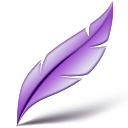插件介绍
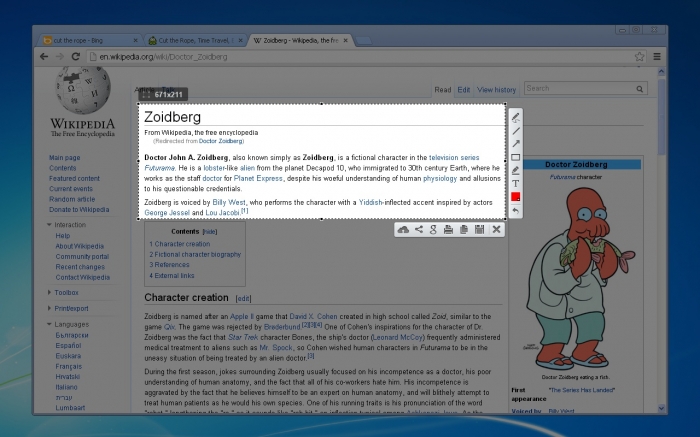
Lightshot是一款可以帮助用户选择网页的区域截图并随时上传到服务器的谷歌浏览器插件。
Lightshot的开发背景
用户在浏览网页或者观看网络视频的时候,经常需要把当前的网页画面使用截图工具保存下来,并分享给自己的好友,今天给大家推荐的就是这么一款chrome插件,可以随时选择网页上的一块区域截图并保存到服务器,与好友进行分享。
Lightshot的简介
Lightshot是一款可以帮助用户选择网页上的截图,并上传到服务器上与好友进行分享的谷歌浏览器插件,在chrome中安装了Lightshot插件以后,用户可以在浏览网页或者观看视频的时候,选择使用Lightshot插件对当前的网页画面进行截图,并保存到服务器上。
Lightshot的使用方法
1.在谷歌浏览器中安装Lightshot插件,并在Chrome的扩展器中启动网页截图的功能,Lightshot插件的下载地址可以在本文的下方找到
2.点击chrome上的Lightshot插件按钮,用户就可以启动一个网页截图的选择框,可以选择任意大小的网页内容进行截图,如图所示:
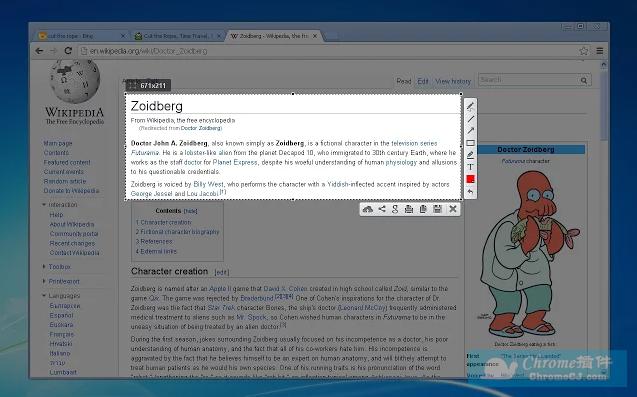
3.用户还可以对选择截图的部分,进行二次编辑,Lightshot插件提供了一个二次编辑的按钮,如图所示:

4.Lightshot插件还可以直接把截图后的内容保存到服务器,或者直接与好友进行分享,如图所示:

Lightshot的注意事项
1.Lightshot插件的截图后的内容,可以直接上传到服务器或者与好友分享。
2.Lightshot插件还可以对截图后的内容,使用小工具进行二次处理。
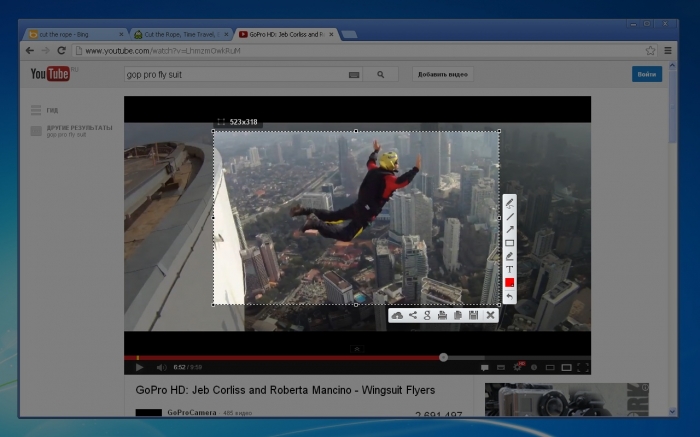

Lightshot is the fastest way to take a customizable screenshot. Simple interface, nothing useless and light weight.
Features:
* take screenshot and share it in few clicks
* select any part of the page
* edit screenshot in place
* save on a disk or upload to the cloud
* search for similar screenshots
More information here: http://app.prntscr.com/
!!!!!! IMPORTANT ANNOUNCE ABOUT v6.* !!!!!!
As you may know Google Chrome will stop supporting NPAPI plugins in September http://blog.chromium.org/2013/09/saying-goodbye-to-our-old-friend-npapi.html Previous Lightshot Chrome extension was based on NPAPI. So we had to adjust to this change. Current extension is written on pure Javascript and support not only Chrome for Windows, but also Chrome x64, Chrome for MacOS, Chrome for Linux and Chromebook.
Moving from NPAPI to Javascript was not painless. Currently we lost "Copy" feature because of this Google Chrome issue https://code.google.com/p/chromium/issues/detail?id=150835 And some other features were also affected.
If you love the previous version and don't like these changes we encourage you to try Lightshot desktop application. It works exactly like it was before and is not affected by changes in Google Chrome. You can download it from here: http://app.prntscr.com/
We apologize for the inconvenience caused.
Contact e-mail: support@skillbrains.com Send your requests and bug reports here. We appreciate your contribution!
We also appreciate any support in translating Lightshot to any language!
浏览器插件安装详细步骤:Chrome浏览器如何安装插件扩展
- 上一篇:Return Like
- 下一篇:appear.in screen sharing