插件介绍
用户在使用wordpress写博客的时候,通常在页面的最上方会显示一个管理员的工具条,以便用户能够随时地对博客进行管理,但是当用户想要查看博客的最终效果的时候,往往由于博客上方的管理员工具条影响最终效果,而用户只能暂时退出登录,当然,今天给大家推荐一款更加简单的插件,可以随时隐藏和显示wordpress的工具条。
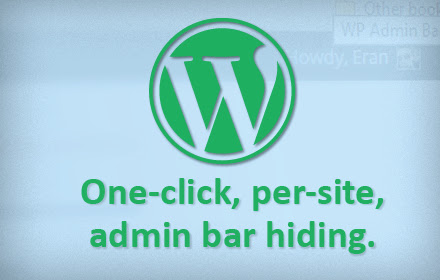
Wordpress Admin Bar Control是一款可以随时隐藏和显示wordpress工具条的谷歌浏览器插件,用户在登录了wordpress以后,不用退出登录也能够查看发布博客后的最终效果,只需要点击chrome右上角的Wordpress Admin Bar Control插件来把工具条隐藏起来即可,当再次点击时,就会重新显示出来。

如果你使用Wordpress频繁的基础上你可以爱/恨与管理酒吧的关系。管理酒吧是非常方便的前端和后端之间跳跃时的网站或在编写内容,但它也可以在设计或试图建立网站的美学。
1.1.1(2/9/15)——切换管理栏显示现在切换“admin-bar”类对身体的元素。
1.1.0(9/16/14)——现在使用Chrome存储API,而不是localStorage——这是通过你的谷歌账户同步到设备的好处!
1.0.3(9/5/14)替换为高密度显示浏览器操作图标:)
这个插件并不适合那些想完全摆脱管理酒吧,你不需要一个扩展。Wordpress酒吧的管理控制是专为那些想要容易隐藏的管理酒吧在每个域的基础上。这意味着,所有你需要做的就是点击插件的操作按钮一次,管理栏将我消失

英文介绍
If you work with Wordpress on a frequent basis you may have a love/hate relationship with the admin bar. The admin bar is exceptionally handy when jumping between the front and backend of a site or when writing content but it can also get in the way when doing design or trying to build the aesthetics of a site.
Changelog:
1.1.1 (2/9/15) - Toggling admin bar display now toggles the `admin-bar` class on the body element as well.
1.1.0 (9/16/14) - Now using the Chrome Storage API instead of localStorage- this comes with the added benefit of syncing across devices via your Google Account!
1.0.3 (9/5/14) - Replaced browser action icon for high density displays :)
This plugin isn't for those who want to get rid of the admin bar completely, you don't need an extension for that. Wordpress Admin Bar Control is designed for those who want easy concealment of the admin bar on a per-domain basis. This means that all you need to do is click the plugin's action button once and the admin bar will vanish immediately-- between page loads and sessions alike. Want the bar back? No problem. Just click the button again and the admin bar will be restored instantly!
This project is as open sourced as it gets!
https://github.com/Swingline0/wpAdminBarHide
浏览器插件安装详细步骤:Chrome浏览器如何安装插件扩展

















默认的安装了WordPress后,顶上有一条管理面板的选项,称为AdminBar,可以快速切换到管理后台和发表文章等,不过不是所有人都喜欢,本文就教大家如何删除这个adminbar。
上图这个就是Adminbar(管理员工具条),有些时候可能觉得显示出来很丑,所以我们想要把它删除或者隐藏。
移除Adminbar的方法如下:
打开网站后台,外观,编辑主题,修改函数文件,插入下面的代码
前台就会隐藏admin bar了。
如果你不确定怎么手动添加代码到主题函数文件,那么可以使用下面的方法帮你实现。
只对管理员显示admin bar
// 对非 Administrator 用户均隐藏顶部工具条(Admin Bar) function my_function_admin_bar($content) { return ( current_user_can( 'administrator' ) ) ? $content : false; } add_filter( 'show_admin_bar' , 'my_function_admin_bar');// 只对有管理权限的用户显示顶部工具条(Admin Bar) if ( ! current_user_can( 'manage_options' ) ) { show_admin_bar( false ); }另外一种不用修改代码隐藏工具栏的方式:
如果你觉得添加代码麻烦,那么也可以通过修改个人资料页里面的是否前台显示工具栏来设置。