为了防止隐私泄露,许多用户都会为自己的微信app设置一个密码锁,微信作为一款拥有海量用户的社交平台,更加重视用户隐私的安全性,通过设置密码锁,用户可以有效保护个人信息的安全,不再担心隐私泄露的问题,要设置微信密码锁,只需要在微信设置中选中"隐私"选项,然后点击"密码锁"功能,并设置个人密码即可,简单的操作过程,为用户提供了便利的使用体验,让用户的微信账号更加安全可靠,
微信密码锁的设置方法
In order to prevent privacy leakage, many friends will set a password lock for their WeChat, so they don't have to worry about privacy leakage. So how to set a password lock for WeChat? Let's take a look below!

How to set a password lock for WeChat?
Click the "Security and Privacy" button in the settings interface.

After entering, click "App Lock".

Enter the password and turn on "Security Lock".
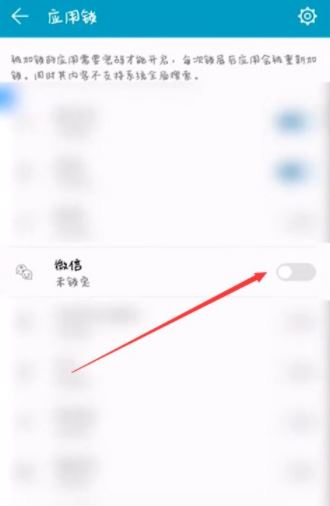
What to do if you forget the WeChat password lock?
1. Click on the settings app on your phone to enter the security and privacy function.
2. This function can set multiple security protections such as fingerprint, face unlock, lock screen and password. Click on App Lock to enter.
3. If you remember the password, you can enter it directly. If you forget it, just click on "Forgot Password" below.
4. Verify the security question, which is easy to answer. Fill it out and click on "Finish".
5. Reset the new password and enter the confirmation password twice.
6. Re-enter the new password to enter the app lock function.

How to set fingerprint for WeChat password lock?
1. Open the settings on the desktop, as shown in the picture.
2. After entering, click on "Security and Privacy".
3. Then click on "App Lock".
4. Then use fingerprint or "Use Password" in the lower right corner to verify.
5. After entering, select the WeChat column and click to enable, as shown in the picture. The function of unlocking WeChat with fingerprint is now enabled.


